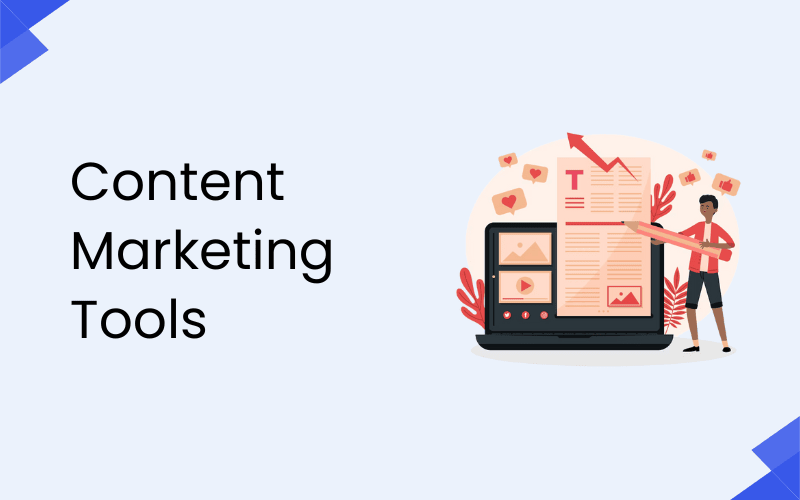As the internet becomes increasingly competitive, website speed has become a critical factor for success. Slow-loading websites not only frustrate users but also hurt your site’s SEO rankings, decrease conversions, and lead to high bounce rates. This is where a Content Delivery Network (CDN) comes into play.
A CDN is a network of servers distributed across various locations worldwide. When you use a CDN, your website’s content is cached and served from the server closest to the user, resulting in faster load times. This article will explore the best CDNs for WordPress, highlighting their features, benefits, pricing, and how they can improve the performance and security of your site.
What is a CDN and How Does It Work?
A Content Delivery Network (CDN) is a group of servers strategically placed in multiple locations worldwide. These servers cache your website’s static content (images, CSS, JavaScript, etc.) and serve it to visitors from the nearest server. This reduces the physical distance data travels, improving loading speeds.
For example, if your WordPress website is hosted in New York and a visitor is located in London, a CDN will serve the content from a server closer to London instead of making the user wait for the data to travel all the way to New York.
Here’s how a CDN works:
- Caching: The CDN caches static content from your site, such as images, stylesheets, and scripts.
- Request Routing: When a user visits your website, the CDN routes the request to the nearest server.
- Content Delivery: The CDN serves the cached content to the user, ensuring faster load times and better performance.
Why Use a CDN for Your WordPress Website?
Here are some benefits of using CDN on WordPress website.
Improved Speed: One of the biggest advantages of using a CDN is faster page load times. By serving your website content from servers closer to your visitors, a CDN reduces latency, providing a smoother browsing experience. Faster websites not only keep users engaged but also lower bounce rates and improve overall SEO performance.
Global Reach: A CDN allows your WordPress website to deliver content efficiently to users around the world. No matter where your visitors are located, the nearest CDN server ensures quick loading times, making your site accessible and responsive to a global audience.
Enhanced Security: CDNs provide an additional layer of security by helping protect your website against DDoS (Distributed Denial of Service) attacks, brute-force attempts, and other cyber threats. By distributing traffic across multiple servers, a CDN mitigates the risk of server overload and enhances your site’s security posture.
Better Uptime and Reliability: With multiple servers in different locations, a CDN ensures high availability. In the event of server downtime or technical issues, traffic can be rerouted to another server automatically, keeping your WordPress website online and fully functional at all times.
SEO Benefits: Website speed is a critical ranking factor for search engines like Google. By improving page load times and providing a better user experience, a CDN can contribute directly to higher search engine rankings and improved visibility for your WordPress site.
12 Best WordPress CDNs for WordPress
Now, let’s look at the top CDNs for WordPress and examine what each has to offer.
1. Cloudflare
Cloudflare is one of the most widely used CDNs for WordPress websites, powering millions of domains worldwide. It not only accelerates website speed with its extensive global network but also enhances security with features like DDoS protection, SSL, and a powerful firewall. Its easy integration with WordPress makes it a go-to choice for beginners as well as advanced users.
Another advantage of Cloudflare is its flexible caching options and performance optimization tools such as image compression and automatic minification of CSS, HTML, and JavaScript. The free plan is generous enough for small websites, while the premium tiers unlock advanced features like WAF (Web Application Firewall) and image resizing.
Key Features:
- Global Network: Cloudflare has a large network of data centers around the world.
- Free Plan: The free plan includes basic CDN services, performance optimization, and DDoS protection.
- Automatic Caching: Cloudflare automatically caches your website’s content and serves it from the nearest server.
- Advanced Security: Offers protection against DDoS attacks, bot traffic, and malicious threats.
- Performance Boost: Features like automatic image optimization, smart caching, and HTTP/2 support help speed up your site.
Pros:
- Free plan available.
- Excellent security features.
- Simple integration with WordPress.
- No need to modify DNS settings.
Cons:
- Advanced features like image optimization are available only on the paid plans.
- Some users find the dashboard interface confusing.
Best For: Websites looking for a free CDN with basic security and performance features, and businesses needing advanced security and performance optimization.
2. StackPath (Formerly MaxCDN)
StackPath is a powerful CDN solution that focuses on performance, edge computing, and security. It provides fast content delivery through strategically located edge servers, which reduce latency and improve user experience. For WordPress users, StackPath integrates seamlessly with caching plugins, making setup straightforward.
Security is another major strength of StackPath. It includes features like bot protection, DDoS mitigation, and a customizable firewall, ensuring your WordPress site stays secure while performing optimally. Businesses and enterprise websites often choose StackPath for its reliability and professional-grade services.
Key Features:
- Fast Global Network: StackPath operates over 45 points of presence (PoPs) globally.
- Edge Rules: The CDN offers control over caching and security through edge rules that can be configured for individual websites.
- Real-Time Analytics: StackPath provides detailed real-time analytics to help monitor your website’s performance.
- HTTP/2 & Brotli Support: Offers support for modern web protocols like HTTP/2 and Brotli, which enhance speed and compression.
- Integrated Caching: StackPath ensures fast delivery by caching content at edge locations.
Pros:
- Great performance and speed improvements.
- User-friendly dashboard.
- Advanced security features.
- Excellent support and documentation.
Cons:
- No free plan, but a 30-day free trial is available.
- Pricing may be expensive for smaller websites.
Best For: Businesses and developers looking for a premium CDN with excellent speed, security, and analytics tools.
Related Post – 15 Ways to Speed Up Your WordPress Website
3. KeyCDN
KeyCDN is a lightweight yet powerful CDN that offers excellent compatibility with WordPress caching plugins like W3 Total Cache and WP Rocket. It provides real-time logs, instant cache purging, and support for HTTP/2, ensuring fast and efficient delivery of content to visitors across the globe.
One of the biggest highlights of KeyCDN is its pay-as-you-go pricing structure. Instead of locking you into a subscription, you only pay for the bandwidth you use, making it cost-efficient for startups and smaller websites. Developers also appreciate its API for automation and easy integration into workflows.
Key Features:
- Global Network: KeyCDN operates over 30 data centers worldwide.
- Pay-As-You-Go: Offers flexible, pay-as-you-go pricing, making it ideal for small and medium-sized websites.
- Image Optimization: KeyCDN provides automatic image optimization to improve load times.
- HTTP/2 Support: Ensures faster delivery of your content through HTTP/2 protocols.
- Instant Purge: The ability to instantly purge cached content from the CDN network.
Pros:
- Affordable pricing with pay-as-you-go options.
- Fast and reliable content delivery.
- Great support and integration with WordPress.
- No contracts or hidden fees.
Cons:
- The dashboard is a bit basic compared to other CDNs.
- No free plan, but offers a 30-day free trial.
Best For: Small to medium-sized WordPress websites looking for an affordable and easy-to-implement CDN solution.
4. Amazon CloudFront
Amazon CloudFront is a highly scalable CDN powered by AWS, making it one of the most robust solutions available. It leverages Amazon’s vast infrastructure to deliver fast and secure content distribution for WordPress websites. The platform is built to handle high-traffic sites and enterprise-level workloads with ease.
CloudFront also provides deep integration with other AWS services such as S3 (for storage) and Route 53 (for DNS). This makes it a perfect solution for developers or businesses already within the AWS ecosystem. While it has a steeper learning curve compared to other CDNs, its reliability and scalability are unmatched.
Key Features:
- Scalable and Reliable: CloudFront uses AWS’s extensive global network of data centers.
- Customizable: CloudFront allows deep customization, which is great for websites that need more control over their content delivery.
- Integration with AWS Services: Easily integrates with other AWS services, including S3 for storage, Lambda for serverless computing, and Route 53 for DNS management.
- Real-Time Reporting: Provides detailed reports on your website’s performance.
Pros:
- Excellent for high-traffic websites with specific needs.
- Highly scalable and customizable.
- Strong integration with other AWS services.
- Secure and reliable.
Cons:
- Requires technical knowledge and is not as user-friendly as other CDNs.
- Pricing is complex and can be difficult to estimate.
Best For: Developers and businesses with technical expertise who need a highly customizable and scalable CDN.
5. BunnyCDN
Bunny.net, formerly known as BunnyCDN, is a growing favorite among WordPress site owners because of its speed, affordability, and intuitive interface. It features over 100 global PoPs (points of presence), ensuring your website content is delivered quickly to audiences worldwide.
The platform also offers advanced tools like Bunny Optimizer for image compression, video delivery solutions, and automatic SSL. Its flexible pricing and strong performance make it especially appealing to bloggers, eCommerce businesses, and agencies looking to scale without breaking the budget.
Key Features:
- Affordable Pricing: BunnyCDN offers one of the most competitive pricing structures in the CDN market.
- Global Network: It has servers in over 50 locations worldwide.
- Image Optimization: Offers automatic image optimization and compression to speed up your website.
- HTTP/2 and Brotli Support: BunnyCDN supports modern protocols for faster content delivery and better compression.
- Smart Purge: Easily purge outdated content from the cache.
Pros:
- Very affordable pricing.
- Easy integration with WordPress.
- Excellent performance and speed improvements.
- Detailed analytics and reporting.
Cons:
- Doesn’t have as many advanced features as some of the more expensive CDNs.
- Smaller global network compared to giants like Cloudflare.
Best For: Budget-conscious WordPress users who still want great performance, speed, and ease of use.
6. Fastly
Fastly is a high-performance CDN widely used by enterprises and media-heavy websites, including WordPress sites that require rapid content delivery. Its edge cloud platform ensures that content is served from servers closest to the user, reducing latency and improving overall site speed. Fastly also supports real-time caching and instant purging, which is ideal for dynamic WordPress content.
In addition to performance, Fastly focuses heavily on security. It provides features such as DDoS protection, bot mitigation, and a customizable Web Application Firewall (WAF). This makes it an excellent choice for WordPress sites that handle sensitive data or high traffic volumes. Developers also benefit from Fastly’s API and VCL (Varnish Configuration Language) for fine-tuned customization.
Fastly’s real-time analytics allow website owners to monitor traffic patterns and optimize content delivery based on visitor behavior. While it’s more enterprise-focused and slightly costlier than other CDNs, its speed, flexibility, and security make it a top-tier option for performance-driven WordPress websites.
Key Features:
- Real-Time Content Delivery: Fastly is built for real-time performance, which is ideal for sites with frequently changing content.
- Instant Purge: You can purge content from the cache within seconds, ensuring that your site delivers the most up-to-date content.
- Global Network: Fastly has an extensive network of servers across the globe, ensuring fast delivery for users worldwide.
- Advanced Security Features: Offers robust DDoS protection, secure SSL, and edge security tools to protect your site.
Pros:
- Real-time content delivery and instant cache purging.
- Excellent for dynamic, high-traffic websites.
- High level of customization and performance.
- Strong security features.
Cons:
- More expensive compared to other CDN services.
- Requires technical knowledge to configure and optimize.
Best For: Websites with high traffic, real-time updates, or those requiring instant content updates, such as news websites or streaming platforms.
7. CDN77
CDN77 is a reliable and user-friendly CDN service that works seamlessly with WordPress. It operates a global network of servers designed to reduce latency and improve load times for websites serving audiences worldwide. CDN77 also supports HTTP/2, Brotli compression, and instant cache purging for optimized WordPress performance.
In addition to speed, CDN77 provides useful features such as detailed analytics, SSL integration, and multi-origin support. Its interface is intuitive, making it easy for beginners and developers alike to manage CDN settings without hassle.
CDN77 offers flexible pricing and a pay-as-you-go model, making it suitable for websites of all sizes. Whether you’re running a blog, business website, or e-commerce store, CDN77 ensures fast and secure delivery of WordPress content, enhancing both SEO performance and user experience.
Key Features:
- Global Network: CDN77 has over 30 points of presence worldwide, ensuring content is delivered quickly to users.
- Video Streaming Support: CDN77 is well-known for its media delivery services, supporting high-quality video streaming with low latency.
- Custom SSL: Offers free SSL certificates for your website, ensuring secure data transmission.
- Real-Time Analytics: Provides in-depth analytics, allowing you to monitor your website’s performance and user interactions.
- Support for Brotli Compression: CDN77 supports Brotli compression, further improving site speed.
Pros:
- Excellent support for media-heavy websites.
- High-performance content delivery.
- Flexible pricing based on usage.
- Free SSL certificates and strong security.
Cons:
- Pricing may be higher than some budget-friendly alternatives.
- Some advanced features require more configuration and setup.
Best For: Websites that rely on video content or heavy media usage, including video streaming platforms and media-heavy blogs.
8. Sucuri CDN
Sucuri is a security-first CDN that combines content delivery with website protection. It is popular among WordPress users for its ability to improve site performance while offering advanced security features. Sucuri’s CDN caches static content globally to speed up delivery while mitigating DDoS attacks and blocking malicious traffic.
One of Sucuri’s key advantages is its all-in-one security platform. It includes malware scanning, firewall protection, and SSL support, making it more than just a performance enhancer. This is especially beneficial for WordPress sites that need both speed and protection from cyber threats.
Sucuri CDN is easy to integrate with WordPress, and it works well alongside caching plugins. While primarily designed for security, the CDN component ensures your site loads faster worldwide, providing a balance of performance and protection for small to medium websites and e-commerce stores.
Key Features:
- Security First: Sucuri offers comprehensive security features, including a Web Application Firewall (WAF), DDoS protection, malware scanning, and removal.
- Global Content Delivery: Sucuri’s CDN has a global network of servers that ensures fast content delivery for visitors worldwide.
- DDoS Mitigation: Provides strong DDoS protection to safeguard your site from potential attacks.
- Content Caching: Sucuri offers caching for your website’s static content, improving site performance.
Pros:
- Excellent security features, including malware protection and firewall.
- Reliable and fast global CDN network.
- Easy-to-use dashboard with security insights and performance monitoring.
Cons:
- More expensive compared to basic CDN providers.
- Primarily focused on security, so it may not be ideal for websites looking for purely performance-oriented CDNs.
Best For: Websites that need a high level of security and protection from online threats, such as e-commerce stores, business websites, and high-traffic sites with sensitive data.
Conclusion – Top CDN for WordPress Site
Choosing the best CDN for your WordPress website depends on your specific needs, budget, and level of technical expertise. Cloudflare is a great option for users looking for a free plan with excellent security, while StackPath and KeyCDN offer great performance and reliability for businesses. For more technical users, Amazon CloudFront provides deep customization, and BunnyCDN is perfect for users who need an affordable solution without compromising on speed.
Whichever CDN you choose, it’s clear that using a CDN for your WordPress website is essential for improving site speed, security, and overall performance, leading to a better user experience and higher SEO rankings.
FAQs
1. What is a CDN and why do I need one for my WordPress site?
A Content Delivery Network (CDN) is a network of servers distributed across various locations worldwide. It helps deliver your website’s content (images, CSS files, JavaScript, etc.) faster by serving it from the server closest to the user. A CDN improves your site’s speed, reduces server load, enhances security, and provides better performance for global audiences.
2. How does a CDN improve the speed of my WordPress website?
A CDN speeds up your WordPress site by caching static content on multiple servers globally. When a user visits your site, the CDN serves the cached content from the nearest server, reducing the time it takes to deliver the content and improving the website’s load time.
3. Do I need a CDN if my website is hosted on a high-performance server?
While a high-performance server can enhance your website’s performance, a CDN provides additional benefits, especially for global audiences. It reduces latency by delivering content from servers closer to the user, improves load times, and offloads traffic from your primary server.
4. How do I set up a CDN with WordPress?
Setting up a CDN with WordPress typically involves signing up for a CDN service, configuring your CDN settings (such as custom domains), and integrating it with your WordPress site. Many CDNs offer plugins or guides to help simplify the process, such as the Cloudflare or KeyCDN plugin.
5. What are the best free CDN options for WordPress?
Some of the best free CDN options for WordPress include Cloudflare and Jetpack by WordPress.com. These offer basic CDN features along with other performance and security optimizations. Cloudflare, for example, provides a free plan that delivers caching and security protection.
6. What’s the difference between a free CDN and a paid CDN?
Free CDNs typically offer basic features, such as caching and performance optimization. Paid CDNs, on the other hand, provide advanced features like real-time analytics, custom caching rules, image optimization, DDoS protection, and higher reliability. Paid CDNs are also more scalable and better suited for high-traffic websites.
7. Will using a CDN affect my website’s SEO?
Yes, using a CDN can positively impact your website’s SEO. Faster load times are a ranking factor for Google, and a CDN improves page speed by reducing latency. Additionally, CDNs help provide a better user experience, which can indirectly contribute to improved rankings.
8. Can a CDN help with security on my WordPress site?
Yes, CDNs can improve website security. Services like Cloudflare and Sucuri offer DDoS protection, web application firewalls (WAFs), and SSL encryption, all of which help protect your WordPress site from malicious attacks and data breaches.
9. Does using a CDN mean I don’t need to optimize images on my WordPress site?
While CDNs can help with content delivery, optimizing images is still essential. Many CDNs offer automatic image optimization features, such as Cloudflare or KeyCDN, that automatically compress and serve images in the right format. However, it’s still a good practice to compress images before uploading them to your site.
10. How much does a CDN cost for WordPress?
CDN pricing varies depending on the provider and the services you need. Cloudflare offers a free plan, while other services like KeyCDN, StackPath, and BunnyCDN charge based on data usage and features. Prices generally range from $0 to $200+ per month, depending on the amount of traffic your website handles and the level of performance and security you require.