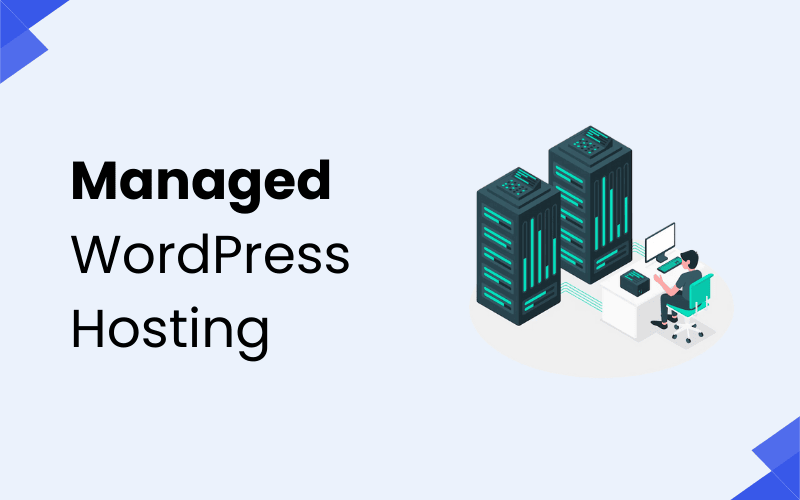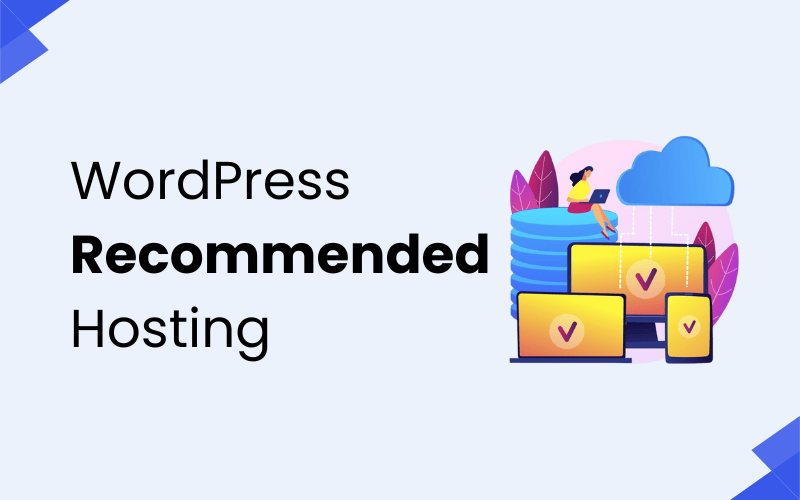Creating a website is an essential step for businesses, bloggers, and entrepreneurs in today’s digital landscape.
When it comes to building a website, choosing the right Content Management System (CMS) is crucial. A CMS enables users to create, manage, and modify digital content without needing technical knowledge or coding skills.
With a plethora of CMS options available today, it can be overwhelming to select the best one for your needs.
In this comprehensive guide, we’ll explore the best CMS platforms to build a website. We’ll examine their features, benefits, and drawbacks to help you make an informed decision on which CMS will best suit your website-building needs.
What is a CMS?
Before diving into the best CMS platforms, let’s understand what a CMS is and why it matters.
A Content Management System (CMS) is software that allows users to create, manage, and modify content on a website without needing advanced technical skills. The CMS provides an easy-to-use interface to manage content, design, and functionality. Users can edit text, upload media (images, videos), and organize content in a structured way, all without coding.
A CMS typically has two parts:
- Content Management Application (CMA): This is where you add and manage content.
- Content Delivery Application (CDA): This is responsible for delivering content to the front end of the website.
When choosing a Content Management System (CMS) for building a website, several factors can impact the effectiveness and success of your site. Selecting the right CMS depends on your business goals, technical expertise, and the type of website you want to build. Below are the essential things to consider when choosing a CMS:
1. Ease of Use
The ease of use is one of the most critical factors to consider. If you or your team do not have coding experience, you should choose a CMS that offers a user-friendly interface and intuitive design. A drag-and-drop editor, easy navigation, and an accessible dashboard are ideal for beginners.
- Examples of easy-to-use CMS: Wix, Squarespace, and WordPress.
2. Customization Options
Customization allows you to build a unique website that fits your specific needs. Ensure the CMS offers the flexibility to modify the design, features, and functionality as your site grows. Look for a platform that allows you to add custom themes, plugins, and code modifications if necessary.
- Examples of flexible CMS: WordPress, Joomla, and Drupal.
3. SEO Capabilities
Search engine optimization (SEO) is essential to ensure your website ranks well in search engine results. Choose a CMS that provides built-in SEO features or offers plugins and tools to optimize your content for search engines.
- Examples of SEO-friendly CMS: WordPress (with Yoast SEO plugin), Wix, and Squarespace.
4. Security Features
Website security should be a top priority, especially if you’re handling sensitive data like customer information or e-commerce transactions. Make sure the CMS you choose offers strong security features such as SSL support, automatic updates, and protection against hacking attempts.
- Examples of secure CMS: WordPress, Drupal, and Joomla (with security modules).
5. Mobile Responsiveness
As mobile traffic increases, it’s essential that your website is mobile-friendly. Choose a CMS that automatically provides mobile-optimized themes or makes it easy to design a mobile-responsive site. This ensures a seamless experience for visitors on smartphones and tablets.
- Examples of mobile-friendly CMS: Squarespace, Wix, and WordPress (many responsive themes).
6. Scalability
Your website’s scalability is important for long-term growth. As your website grows, the CMS should be able to handle increased traffic and content without compromising performance. It should also allow you to easily scale functionality, such as adding new pages, features, or even expanding to e-commerce.
- Examples of scalable CMS: WordPress, Drupal, and Joomla.
7. Cost
Budget is an important consideration when selecting a CMS. Some CMS platforms are open-source and free, while others require a subscription or payment for premium features. Be sure to account for costs such as hosting, domain names, premium themes, and plugins in your budget.
- Free CMS options: WordPress.org, Joomla, and Drupal.
- Paid CMS options: Wix, Squarespace, and Shopify.
8. Support and Community
A strong support system and an active user community can make a big difference when troubleshooting issues or learning how to use the platform effectively. Look for a CMS with a large community of developers, users, and experts, and check if they offer official support, documentation, and forums.
- Examples of CMS with strong support: WordPress, Wix, and Shopify.
9. Performance and Speed
Website speed and performance are crucial for user experience and SEO. Ensure that the CMS you choose is optimized for fast loading times and can handle high traffic efficiently. Some CMS platforms offer built-in performance optimization features, while others may require third-party tools or optimizations.
- Examples of fast CMS: WordPress, Shopify, and Joomla.
10. E-Commerce Capabilities
If you plan to sell products or services online, ensure the CMS has robust e-commerce features or supports e-commerce plugins and integrations. Look for CMS that offers features like product catalogs, secure payment gateways, shopping carts, and inventory management.
- Examples of e-commerce-friendly CMS: Shopify, WooCommerce on WordPress, and Squarespace.
12. Integration with Third-Party Tools
Your CMS should integrate seamlessly with various third-party tools, such as email marketing platforms, CRM systems, and analytics tools. Check if the CMS offers built-in integrations or easy ways to connect to popular tools that can enhance your site’s functionality.
- Examples of CMS with integrations: WordPress, Wix, and Shopify.
13. Hosting Requirements
Some CMS platforms are self-hosted (like WordPress.org), while others are hosted (like Wix and Squarespace). If you choose a self-hosted CMS, you’ll need to purchase a hosting plan separately. Ensure that your chosen CMS offers hosting compatibility or comes with its own hosting services.
- Self-hosted CMS: WordPress.org, Joomla, Drupal.
- Hosted CMS: Wix, Squarespace, Shopify.
Best CMS Platforms to Build your Website
Here are in-depth details about the CMS Platfroms.
1. WordPress
WordPress is the world’s most popular CMS, powering over 40% of all websites globally. Its flexibility and ease of use make it suitable for beginners, bloggers, and large businesses alike. With thousands of free themes and plugins, WordPress allows users to customize their websites without extensive coding knowledge.
WordPress supports a variety of content types, including blogs, portfolios, e-commerce stores, and membership sites. Its large community ensures continuous updates, security patches, and a wealth of tutorials for users of all skill levels. Integration with tools like WooCommerce and Yoast SEO makes it a powerful choice for business and marketing purposes.
Additionally, WordPress is open-source, meaning it is free to use, modify, and distribute. Its scalability allows websites to grow from small personal blogs to high-traffic enterprise sites. With SEO-friendly features and responsive designs, WordPress remains the preferred choice for developers and content creators worldwide.
Features:
- User-Friendly: Even beginners with no technical experience can easily use WordPress.
- Open Source: WordPress is free to use, and it offers an extensive repository of plugins and themes.
- Customizability: With thousands of themes and plugins, you can fully customize your website to suit your needs.
- SEO-Friendly: WordPress has built-in features and plugins like Yoast SEO to help optimize your site for search engines.
- Large Community Support: WordPress has an enormous online community and developer base, ensuring continuous updates, security, and support.
Pros:
- Easy to use for beginners.
- Huge selection of themes and plugins.
- SEO tools are readily available.
- Active community for support and troubleshooting.
- Highly scalable for websites of all sizes.
Cons:
- Can become slow with too many plugins.
- Vulnerable to security threats if not regularly updated.
- Can be overwhelming due to its sheer number of options and plugins.
Best For:
- Personal blogs
- Business websites
- E-commerce stores (with WooCommerce)
- Portfolio websites
WordPress Relevant Posts:
Who Owns WordPress and What Are Their Revenue Sources?
How Much Does a WordPress Site Cost? Hint: It’s Still Affordable!
Ways to Make Money Online With Your WordPress Blog
WordPress.com vs WordPress.org: What’s the Difference?
2. Wix
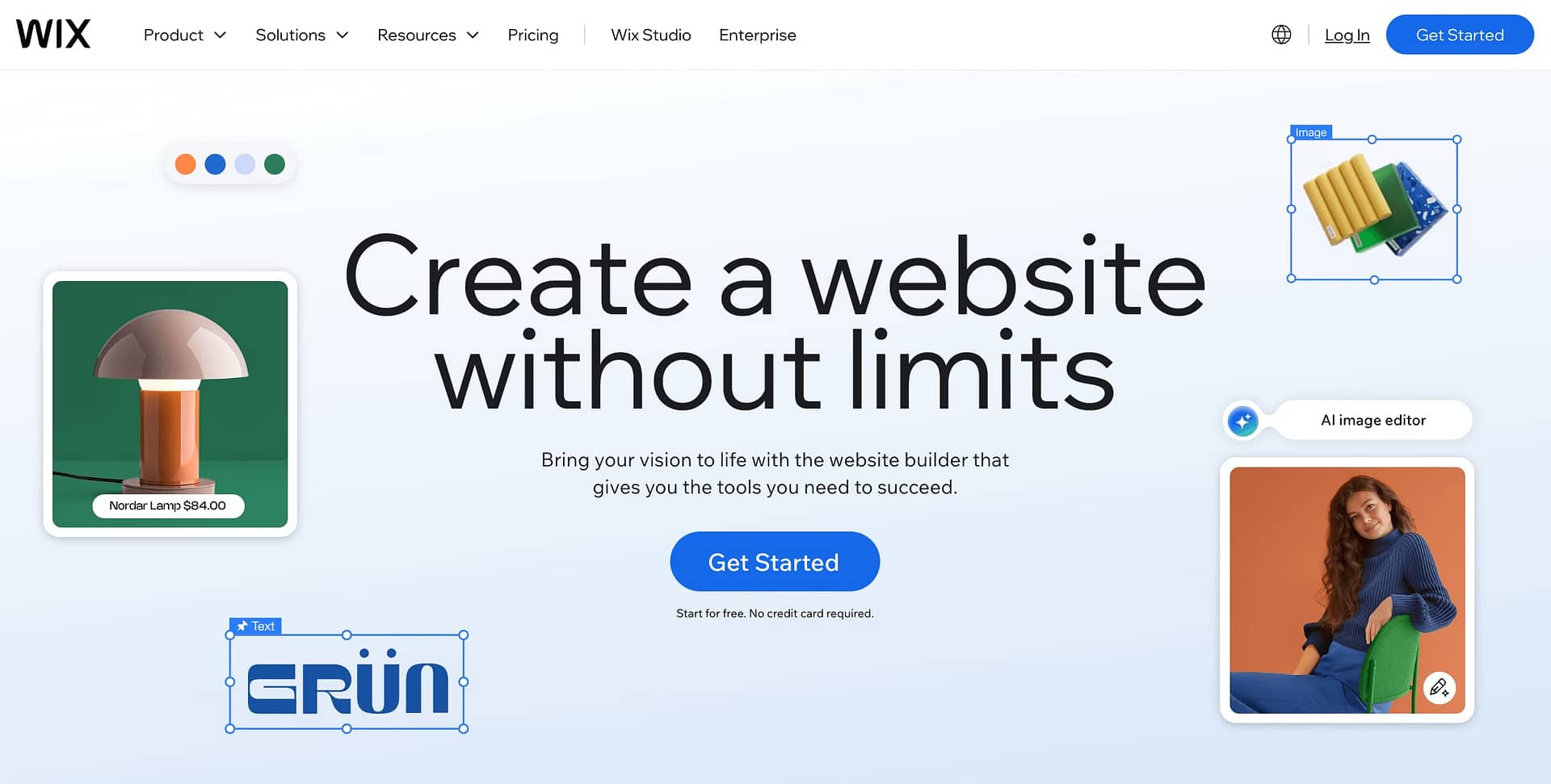
Wix is a beginner-friendly, drag-and-drop website builder and CMS. It is known for its intuitive interface, which allows users to design websites without coding skills. Wix provides hundreds of templates for various industries, including blogs, portfolios, and business sites.
Wix offers built-in SEO tools, mobile optimization, and social media integrations to help websites reach a wider audience. Its App Market allows users to add additional functionality like forms, galleries, and live chat easily.
The platform is hosted, which means Wix handles security, performance, and updates automatically. This makes it an excellent choice for individuals and small businesses looking for a hassle-free website building experience. Its visual editor ensures that design flexibility is maintained while keeping the process simple.
Features:
- Drag-and-Drop Editor: Create websites visually with ease.
- Templates: Wix offers hundreds of pre-designed templates for various industries and purposes.
- App Market: A vast selection of apps for adding functionality to your website, including e-commerce features.
- Mobile Optimization: All Wix sites are mobile-friendly, ensuring a seamless user experience on mobile devices.
- Hosting: Wix includes hosting, so you don’t need to manage it separately.
Pros:
- Easy to use with drag-and-drop functionality.
- No need to worry about hosting or technical aspects.
- Hundreds of templates for different industries.
- Great for small businesses and personal projects.
- Built-in SEO features.
Cons:
- Limited flexibility for customization compared to other platforms like WordPress.
- Not as scalable as WordPress for large websites.
- Pricing can be higher than other CMS platforms due to its premium plans.
Best For:
- Small businesses
- Personal websites
- Landing pages
- E-commerce stores (using Wix eCommerce)
3. Squarespace
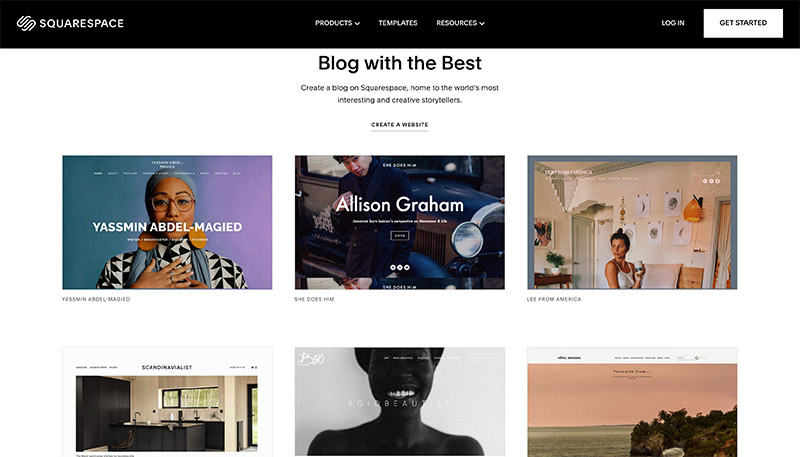
Squarespace is a hosted CMS known for its visually appealing templates and elegant designs. It is ideal for creatives, photographers, and small business owners who prioritize aesthetics alongside functionality. Squarespace offers a wide range of customizable templates that adapt well to different devices.
The platform includes built-in SEO features, analytics, e-commerce capabilities, and blogging tools. Its all-in-one approach eliminates the need for external hosting or third-party plugins, providing a streamlined website creation process.
Squarespace also ensures robust security and regular updates. With drag-and-drop editing, integrated marketing tools, and responsive designs, Squarespace is perfect for users who want a professional-looking website without technical complexities.
Features:
- Intuitive Drag-and-Drop Interface: Like Wix, Squarespace’s drag-and-drop editor makes website building easy.
- Award-Winning Templates: Squarespace is known for its beautiful, modern, and mobile-optimized templates.
- Built-In E-Commerce: Squarespace includes e-commerce functionality, making it easy to set up an online store.
- SEO Features: Squarespace offers built-in SEO tools to optimize your site for search engines.
- Hosting Included: Squarespace provides hosting, eliminating the need to search for external hosting providers.
Pros:
- Beautiful templates with an emphasis on design.
- Mobile-friendly out of the box.
- Includes hosting and other necessary features like SSL certificates.
- Excellent customer support.
- Great for creative professionals and portfolio websites.
Cons:
- Less flexibility in customization compared to platforms like WordPress.
- Limited third-party app integrations.
- Pricing can be a bit steep, especially for the advanced plans.
Best For:
- Photographers, artists, and designers
- Small businesses
- E-commerce stores with smaller inventories
- Creative portfolios
4. Joomla
Joomla is a flexible, open-source CMS known for its robustness and scalability. It is ideal for complex websites that require advanced user management and content organization. Joomla provides a strong foundation for building portals, e-commerce platforms, and community-driven websites.
One of Joomla’s key strengths is its powerful extensions and templates, allowing users to add a wide range of functionalities without heavy coding. It also offers multilingual support out of the box, making it an excellent option for global websites targeting multiple regions.
Joomla’s active community provides extensive documentation, tutorials, and support forums. Its security features, including access control levels and regular updates, ensure websites remain protected. For developers who need more control over their site structure and functionality, Joomla offers a flexible and scalable solution.
Features:
- Content Management: Joomla allows you to manage complex content and offers strong multilingual support.
- Flexibility: With a range of extensions and templates, Joomla is highly customizable.
- Multilingual Support: Joomla allows you to build multilingual websites right out of the box.
- Access Control: Joomla offers advanced user management, which is ideal for membership sites or multi-user environments.
- Strong Developer Support: Joomla’s developer community provides a wealth of resources for building complex websites.
Pros:
- Highly customizable and flexible.
- Built-in multilingual support.
- Robust access control features for membership sites.
- Good for complex sites and portals.
Cons:
- Steeper learning curve compared to WordPress and other website builders.
- Smaller user community than WordPress.
- Fewer plugins and themes available than WordPress.
Best For:
- Complex websites and portals
- Social networking websites
- Membership websites
- Multilingual websites
5. Drupal
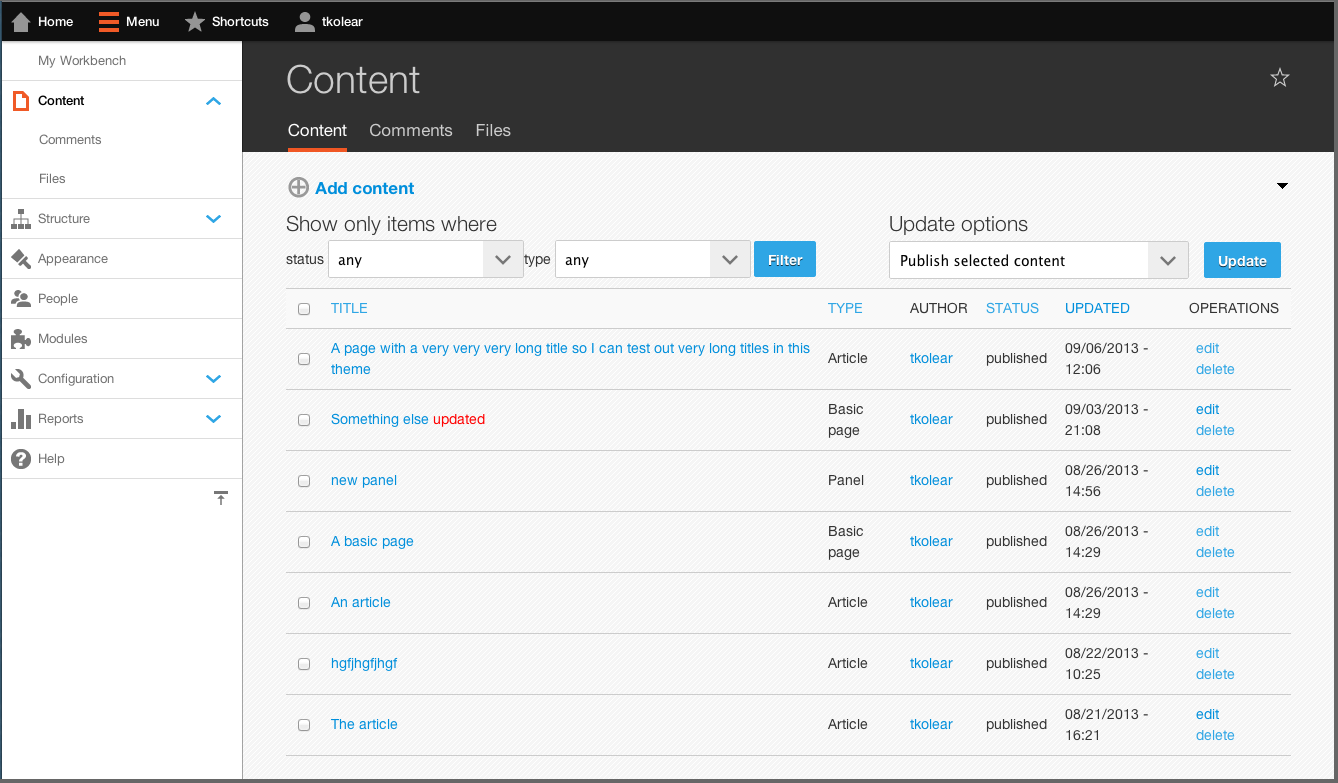
Drupal is a highly secure and customizable CMS, often used by large organizations, government websites, and enterprise-level businesses. Its modular architecture allows developers to build complex websites with tailored functionalities and sophisticated content management workflows.
Drupal excels in performance and security, making it suitable for websites with high traffic or sensitive data. It provides granular user permissions, multilingual capabilities, and a wide range of contributed modules to extend functionality. Developers appreciate its flexibility and the ability to create highly customized digital experiences.
While Drupal has a steeper learning curve compared to WordPress or Joomla, it is favored by professionals who require advanced control over their site. Its open-source nature and active global community ensure continuous improvements, making Drupal a reliable choice for secure, large-scale websites.
Features:
- Advanced Customization: Drupal provides complete control over the website’s functionality and structure.
- Scalability: Drupal is highly scalable and ideal for large websites with heavy content needs.
- Security: Drupal has a solid security track record, with regular security updates and patches.
- Multilingual Support: Like Joomla, Drupal supports multilingual websites out of the box.
- Large Community: Drupal has an active community of developers who regularly contribute to modules and themes.
Pros:
- Highly scalable and customizable.
- Excellent security features.
- Ideal for large, complex websites.
- Supports multiple languages and content types.
Cons:
- Steep learning curve for beginners.
- Requires technical knowledge to set up and manage.
- Smaller community compared to WordPress.
Best For:
- Large-scale websites
- E-commerce platforms
- Community-driven websites
- Web applications
6. Shopify
Shopify is a user-friendly, hosted CMS specifically designed for e-commerce. It allows anyone to create an online store quickly without worrying about hosting or technical setup. Shopify provides a range of professional themes and a drag-and-drop editor for easy customization.
One of Shopify’s biggest advantages is its extensive app ecosystem, enabling store owners to add marketing tools, SEO optimizations, and social media integrations. Shopify also supports multiple payment gateways and provides features like abandoned cart recovery and inventory management.
Shopify ensures security and reliability with SSL certificates, PCI compliance, and 24/7 support. Its analytics dashboard helps businesses track sales, traffic, and customer behavior, making it easier to optimize for conversions. Shopify is ideal for small to medium-sized businesses looking for a comprehensive e-commerce solution.
Features:
- E-Commerce Features: Shopify offers all the necessary tools for selling online, including payment gateways, shipping options, and inventory management.
- User-Friendly Interface: Shopify’s interface is easy to use, even for beginners.
- Themes and Customization: Shopify offers a variety of professional templates and customization options.
- App Integrations: Shopify has a vast app marketplace for adding extra features and functionality to your store.
- SEO Tools: Shopify includes built-in SEO tools to optimize your store for search engines.
Pros:
- Designed specifically for e-commerce websites.
- Easy to use and beginner-friendly.
- Secure and reliable hosting.
- Strong customer support and community.
Cons:
- Monthly fees can add up, especially with additional app purchases.
- Limited design flexibility compared to platforms like WordPress.
- Transaction fees unless you use Shopify Payments.
Best For:
- E-commerce businesses
- Online stores of all sizes
- Dropshipping websites
7. Magento
Magento is a powerful e-commerce CMS designed for online stores of all sizes. Owned by Adobe, it offers advanced product management, inventory control, and marketing tools tailored for e-commerce businesses. Its scalability makes it suitable for both small startups and large enterprises.
Magento supports multiple languages, currencies, and tax rules, making it ideal for global online businesses. It also integrates with popular payment gateways and shipping services, streamlining the e-commerce operations. The platform’s flexibility allows developers to create customized themes and extensions for unique storefronts.
Security is a top priority for Magento, with regular updates and built-in protections for sensitive customer data. Its robust reporting and analytics tools help businesses track sales performance, monitor customer behavior, and optimize their online strategy. Magento remains one of the top choices for serious e-commerce websites.
8. BigCommerce
BigCommerce is a robust e-commerce CMS designed to help businesses create scalable online stores. It offers advanced features such as inventory management, product variants, multi-currency support, and seamless integration with popular payment gateways. This makes it ideal for growing businesses that need a reliable e-commerce platform.
One of BigCommerce’s key strengths is its flexibility and customization. It allows developers to use HTML, CSS, and JavaScript to build unique storefronts, while also providing a range of pre-built templates for quick setup. Integration with marketplaces like Amazon, eBay, and Facebook further helps businesses expand their online reach.
Security and performance are top priorities for BigCommerce. It provides PCI compliance, SSL certificates, and automatic updates to ensure a safe shopping experience for customers. With built-in SEO tools, analytics, and marketing integrations, BigCommerce is an all-in-one solution for businesses looking to grow their e-commerce presence.
9. Weebly
Weebly is a beginner-friendly, drag-and-drop CMS that makes website creation simple and intuitive. It is perfect for small businesses, portfolios, and personal websites, allowing users to design responsive websites without any coding knowledge. The platform provides a variety of templates and elements that can be customized to fit any style or industry.
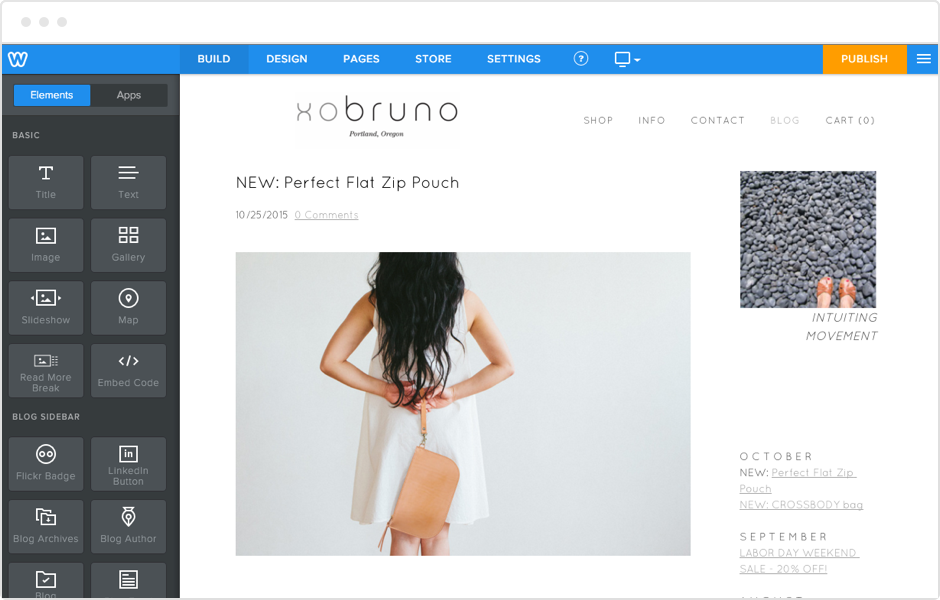
Weebly also includes built-in e-commerce functionality, allowing users to sell products directly from their website. Features like inventory management, payment processing, and shipping options make it a complete solution for small online stores. Its App Center further extends functionality with marketing tools, forms, and SEO enhancements.
Weebly handles hosting, security, and updates automatically, making it hassle-free for users who want a fully managed website experience. With mobile optimization and easy-to-use design tools, Weebly ensures websites look professional on any device, making it a reliable choice for beginners and small business owners.
10. Ghost
Ghost is a modern, open-source CMS focused primarily on professional blogging and content publishing. It offers a clean, minimalistic interface that prioritizes speed, simplicity, and performance, making it ideal for bloggers, content creators, and digital publications.
One of Ghost’s standout features is its native support for SEO and social sharing. It provides tools for structured content, metadata management, and built-in email newsletters, allowing creators to grow their audience and improve engagement without relying on third-party plugins. Ghost also supports membership and subscription models, making it ideal for monetized content.
Ghost is built on Node.js, ensuring fast load times and high performance. It can be self-hosted or hosted on Ghost(Pro) for a managed experience. Its modern architecture, speed optimization, and publishing-focused features make it a powerful alternative to traditional CMS platforms for professional bloggers and online publications.
11. Hubspot CMS
HubSpot CMS is a comprehensive, all-in-one platform designed for marketers, businesses, and developers who want to combine website management with marketing automation. It allows you to build, manage, and optimize your WordPress or standalone website while integrating CRM and marketing tools.
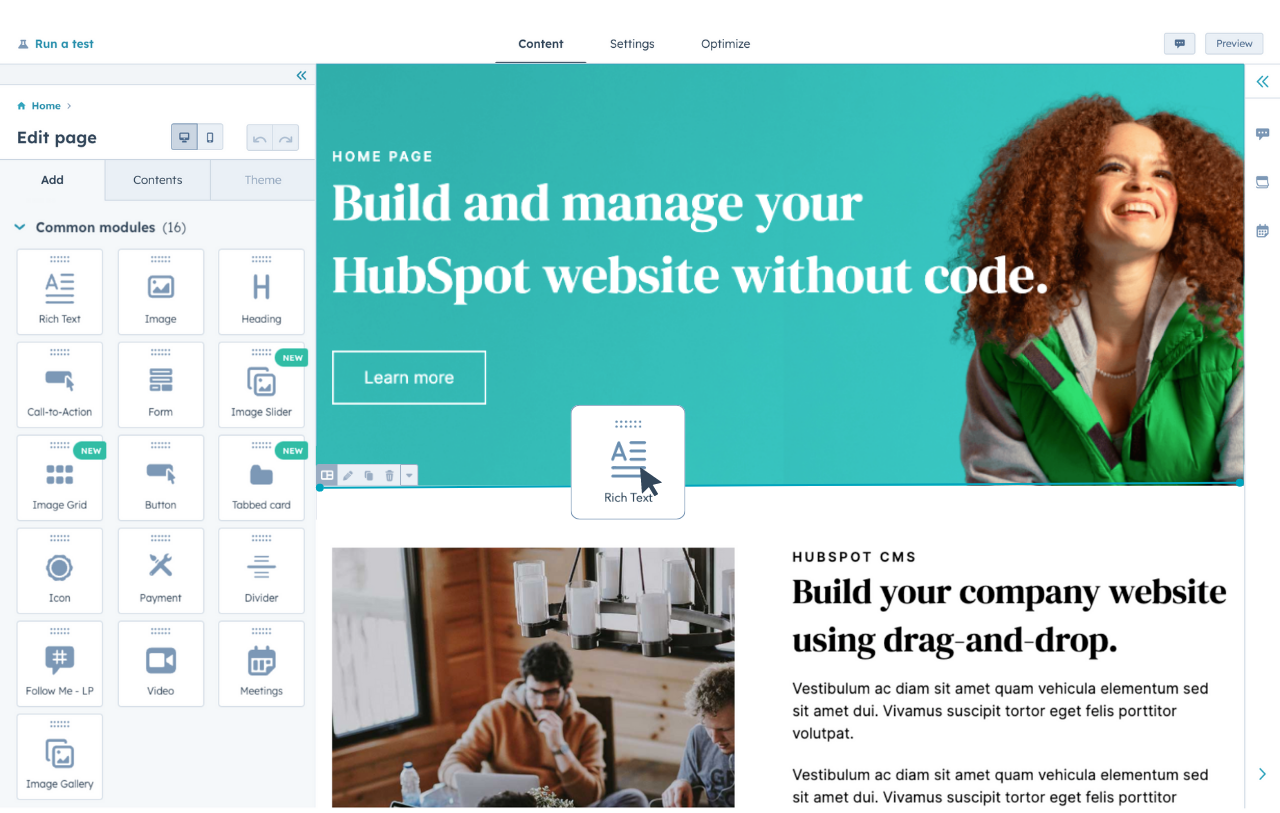
The platform offers drag-and-drop page building, flexible templates, and personalization features that allow you to tailor content based on visitor behavior. HubSpot CMS also includes SEO recommendations, analytics, and A/B testing to help optimize website performance and drive conversions.
Security and scalability are key advantages of HubSpot CMS. It comes with SSL certificates, global CDN, and automatic updates, ensuring reliable and secure website performance. Its seamless integration with HubSpot’s CRM, marketing, and sales tools makes it a preferred choice for businesses looking to create a connected, growth-focused website.
Conclusion about Top CMS Platfroms
Choosing the best CMS platform for your website depends on your specific needs, skill level, and the type of website you plan to build.
- If you want a user-friendly, customizable platform, WordPress is an excellent choice for most users.
- For small businesses and creative portfolios, Wix or Squarespace provide quick and easy solutions.
- If you need something more robust and scalable, Joomla or Drupal may be better suited for complex websites.
- Lastly, for e-commerce sites, Shopify offers a focused, comprehensive solution.
Ultimately, the best CMS platform for your website will depend on your individual preferences and the specific goals you have for your site. By understanding the strengths and weaknesses of each platform, you can select the one that will provide the best value and functionality for your needs.
FAQs
1. What is a CMS and why do I need one to build a website?
Answer: A Content Management System (CMS) is a software that allows you to create, manage, and modify content on a website without needing to know coding. It simplifies the process of building and maintaining a website, making it accessible to both beginners and experienced users.
2. Which CMS is the easiest to use for beginners?
Answer: Platforms like Wix and Squarespace are ideal for beginners. They offer intuitive drag-and-drop interfaces that allow users to quickly create and customize their websites without any technical knowledge.
3. Can I build an online store with WordPress?
Answer: Yes, WordPress can be used to build an online store with the help of plugins like WooCommerce. WooCommerce adds e-commerce functionality, including payment gateways, product management, and shipping options, making WordPress a strong choice for e-commerce sites.
4. What is the difference between WordPress.com and WordPress.org?
Answer: WordPress.com is a hosted service where WordPress handles everything for you, including hosting, updates, and backups. WordPress.org is a self-hosted version, which gives you more control over your site’s customization and functionality but requires you to manage hosting and other technical aspects.
5. Which CMS is best for e-commerce websites?
Answer: Shopify is the best CMS for e-commerce websites due to its comprehensive tools for building and managing online stores, including inventory management, payment gateways, and SEO features. WooCommerce on WordPress is another excellent option for e-commerce, especially for users looking for flexibility and customization.
6. Can I use Joomla or Drupal if I have no coding experience?
Answer: Both Joomla and Drupal offer powerful features, but they have steeper learning curves compared to WordPress or Wix. These platforms are better suited for users with some technical knowledge or developers, as they require more customization and setup.
7. Is Wix a good choice for business websites?
Answer: Yes, Wix is a good choice for small business websites. It provides easy-to-use tools, customizable templates, and a variety of business-focused features, including booking systems, payment processing, and e-commerce integration.
8. Are the templates provided by Squarespace customizable?
Answer: Yes, Squarespace offers highly customizable templates. While they are designed to be visually appealing and functional right out of the box, you can further customize them by adjusting layouts, colors, fonts, and other design elements to match your brand’s style.
9. Do I need hosting if I use a CMS like Wix or Squarespace?
Answer: No, Wix and Squarespace are hosted platforms, meaning they include hosting as part of their service. This eliminates the need for users to purchase separate hosting or deal with technical management of servers.
10. How secure are CMS platforms like WordPress, Joomla, and Drupal?
Answer: Security varies based on how well you maintain and update your CMS. WordPress, Joomla, and Drupal all offer security features and regular updates. However, they are also common targets for hackers. To improve security, it’s important to regularly update your CMS, themes, plugins, and use strong passwords or additional security measures like firewalls and two-factor authentication.