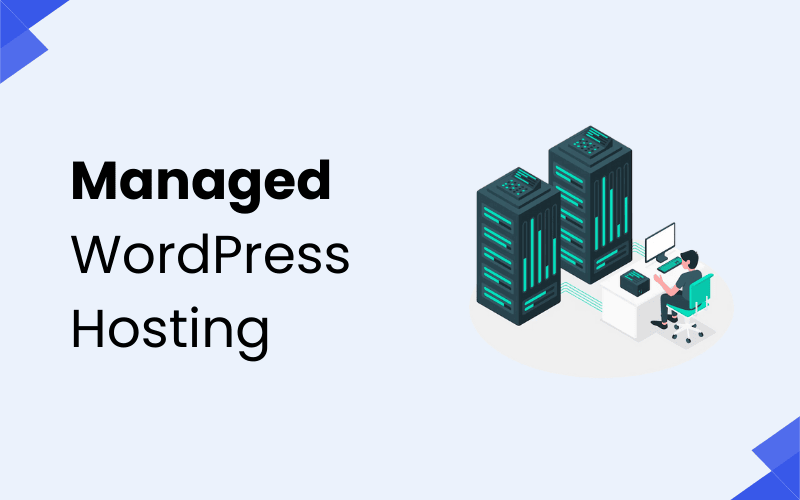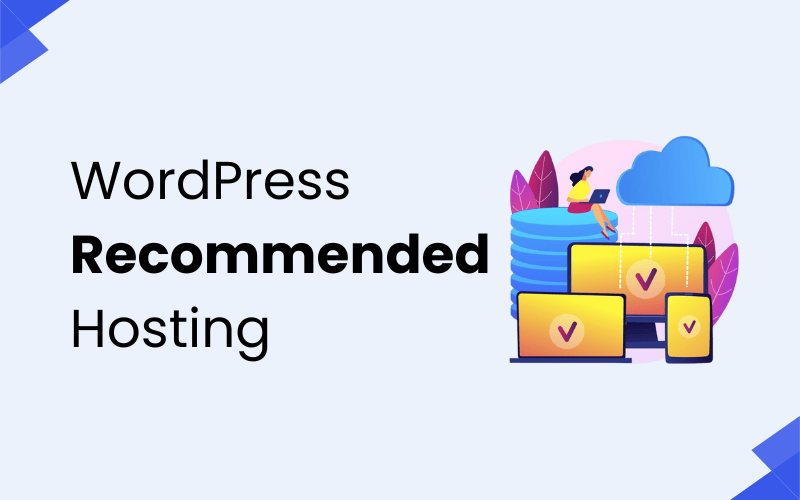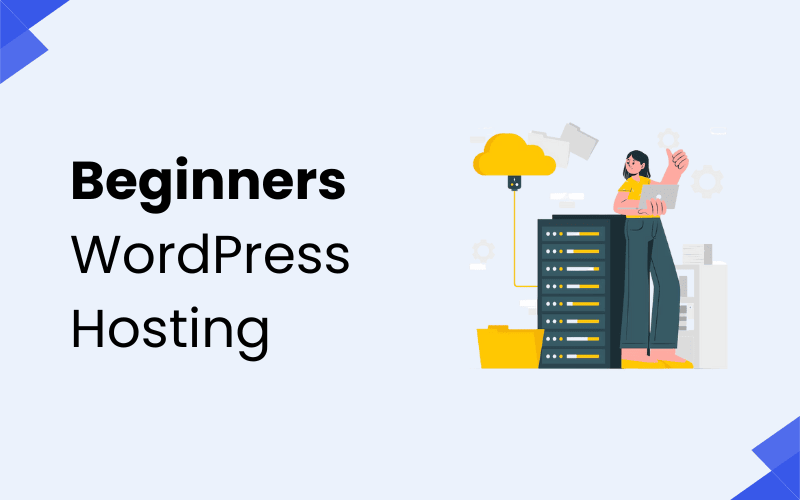
Are you starting a new website with WordPress but feeling overwhelmed by the number of hosting options out there?
Don’t worry, you’re not alone! Choosing the right WordPress hosting is essential for building a successful site, especially if you’re a beginner.
In this guide, we’ll break down everything you need to know about WordPress hosting, the key factors to consider, and the best hosting providers for beginners.
What is WordPress Hosting?
Before we dive into the specifics of choosing the best WordPress hosting, let’s first clarify exactly what WordPress hosting is. Simply put, WordPress hosting refers to a specialized type of web hosting that is tailored specifically for WordPress websites.
While you can technically run a WordPress site on any web hosting service, WordPress hosting is optimized to ensure that WordPress runs as smoothly, securely, and efficiently as possible. It’s built with all the tools and configurations needed to support a WordPress site, offering improved performance, faster speeds, and a more streamlined setup compared to regular web hosting options.
Why is WordPress Hosting Different from Regular Hosting?
While regular web hosting can technically support any kind of website—whether it’s a blog, business site, or online store—WordPress hosting is specifically designed with WordPress-powered sites in mind.
WordPress hosting providers know the ins and outs of WordPress, and they configure their servers and systems to cater to its needs. This means faster page loads, better compatibility with WordPress themes and plugins, and optimized settings that you won’t typically find with general hosting options.
For example, a regular hosting plan may not be tuned for WordPress, meaning you’d need to spend extra time adjusting server settings, installing plugins, or configuring your site to get the best performance. But with WordPress hosting, everything is optimized right out of the box.
Key Factors to Consider When Choosing First WordPress Hosting
White selecting the WordPress hosting, you should keep some factors in minds. Here we have shared some hosting features that you should look if you are a beginner or buying hosting 1st time.
1. Ease of Use: Keeping It Simple
As a beginner, you probably don’t want to spend hours dealing with complicated technical setups. That’s why choosing a hosting provider with one-click WordPress installation is a game changer. This makes it super easy to get your site up and running without having to manually install WordPress. Look for hosts that offer user-friendly control panels (like cPanel) to manage your site effortlessly.
2. Performance & Speed: Make Your Website Fast
Website speed is essential, both for user experience and SEO. A slow website can turn visitors away, and search engines like Google rank faster websites higher. When selecting a hosting provider, choose one that uses SSD (Solid-State Drives) for faster loading speeds, and offers caching and CDN (Content Delivery Network) options to improve performance globally.
3. Customer Support: Help When You Need It
No one wants to be left in the dark when something goes wrong. As a beginner, you might run into issues or need guidance. That’s why having 24/7 customer support is a must. Look for hosting companies with live chat, email support, and even phone support. Bonus points if their support team is specifically knowledgeable about WordPress.
4. Security: Protect Your Site
Your website needs to be safe from hackers and other threats. Choose a hosting provider that includes SSL certificates (for HTTPS), firewall protection, and malware scanning. Additionally, make sure they offer automatic backups so you can restore your site if something goes wrong.
5. Uptime Guarantee: Keep Your Website Online
Downtime is bad for business. A good hosting provider should offer an uptime guarantee of at least 99.9%. This means your website will be online almost all the time, ensuring that visitors can always access your content.
6. Scalability: Grow with Your Site
As your website grows, your hosting needs might change. You’ll need a host that offers scalability, meaning you can easily upgrade your plan to accommodate more traffic or storage as needed. Avoid hosts that lock you into one plan without an easy way to upgrade.
7. Pricing and Value: Budget-Friendly Options
Price matters, especially if you’re just starting out. Look for a host that fits your budget but doesn’t compromise on essential features like security, support, and performance. Some hosts offer free domains, email accounts, and SSL certificates, which can add a lot of value to your plan. Also, pay attention to renewal rates, as some hosts offer low introductory prices but raise them significantly after the first term.
Best WordPress Hosting Providers for Beginners
When starting a WordPress site, picking the right hosting provider is key to ensuring good performance, security, and ease of use.
Below are seven top WordPress hosting providers for beginners, with a brief overview, pros, cons, and features to help you make an informed decision.
1. Bluehost
Bluehost is one of the most popular and beginner-friendly hosting providers for WordPress. As an officially recommended provider by WordPress.org, Bluehost offers an intuitive interface, reliable performance, and solid customer support. It’s ideal for beginners looking for a budget-friendly solution with all the essentials included.
Features:
- Free domain for the first year.
- One-click WordPress installation.
- 24/7 customer support with live chat and phone support.
- 30-day money-back guarantee.
Pros:
- User-friendly dashboard that makes managing your site easy.
- Affordable pricing with a great starter plan.
- Free SSL certificate for enhanced security.
Cons:
- Higher renewal rates compared to the initial sign-up price.
- Limited backup options on the basic plan.
2. SiteGround
SiteGround is well-known for its excellent customer support and superior performance. It’s particularly great for beginners who want reliable and fast WordPress hosting with strong security features. SiteGround is perfect for those who want top-tier hosting without worrying about technical details.
Features:
- Managed WordPress hosting with automatic updates.
- Free daily backups and excellent customer support.
- SSD-powered storage and performance optimization with caching.
- Built-in security features like anti-bot AI.
Pros:
- Fast performance and excellent uptime.
- 24/7 customer support with a reputation for helpfulness.
- Advanced security features to keep your site protected.
Cons:
- Higher renewal rates after the initial term.
- Limited storage on the basic plans.
3. HostGator
HostGator is an affordable and reliable hosting provider that offers robust features for WordPress beginners. With a user-friendly interface and strong customer support, HostGator is ideal for those who want a simple, budget-friendly hosting experience that still provides great performance and scalability.
Features:
- One-click WordPress installation.
- Free website transfer and unlimited storage.
- 24/7 live chat and phone support.
- 45-day money-back guarantee.
Pros:
- Affordable and flexible pricing plans.
- Free website migration and unlimited bandwidth.
- Excellent scalability as your site grows.
Cons:
- Customer support can be slow during peak times.
- Performance is not as fast as some higher-end providers.
4. Vultr
Vultr is a cloud hosting provider offering fast, scalable solutions that are ideal for users with basic technical knowledge but looking for a reliable and affordable service. While not specifically optimized for WordPress, Vultr’s cloud infrastructure provides excellent speed and uptime, making it suitable for WordPress websites.
Features:
- Cloud hosting with SSD storage for fast performance.
- Flexible pricing with pay-as-you-go models.
- Automated backups and server snapshots.
- Global server locations for better performance.
Pros:
- Affordable cloud hosting with scalable options.
- Great speed and reliability.
- Easy-to-use interface for beginners looking for cloud hosting.
Cons:
- Not as beginner-friendly as fully managed WordPress hosts.
- Limited support compared to traditional hosts like Bluehost or SiteGround.
Also Check:
5. DreamHost
DreamHost offers a reliable, easy-to-use hosting solution for WordPress websites, known for its customer-friendly policies and transparent pricing. DreamHost provides high-quality managed WordPress hosting with a focus on performance, security, and simplicity, making it a great choice for beginners.
Features:
- Managed WordPress hosting with automatic updates.
- Free SSL certificate and daily backups.
- Unlimited traffic and SSD-powered storage.
- 97-day money-back guarantee.
Pros:
- Great customer service and a 97-day money-back guarantee.
- Free website migration and unlimited bandwidth.
- Transparent pricing with no hidden fees.
Cons:
- Can be slightly more expensive than budget hosting options.
- Limited advanced customization features for more experienced users.
6. ChemiCloud
ChemiCloud is a hosting provider focused on delivering high-performance hosting with managed WordPress solutions. Known for its excellent customer service and fast speeds, ChemiCloud is ideal for beginners who want a hassle-free experience with strong support and robust features.
Features:
- Free website migration and daily backups.
- One-click WordPress installation.
- Free SSL certificates and SSD storage.
- Optimized for WordPress with built-in caching.
Pros:
- Fast loading times and great uptime.
- Top-notch customer support that’s available 24/7.
- Free website migration with fast transfer times.
Cons:
- Pricing can be higher than budget hosts.
- Limited data centers compared to some competitors.
7. Namecheap
Namecheap is a well-known domain registrar that also offers affordable and reliable hosting services, including managed WordPress hosting. Their plans are budget-friendly, and they provide a good selection of features, making Namecheap a solid choice for beginners looking to get started with WordPress.
Features:
- Managed WordPress hosting with automatic updates.
- Free website migration and SSD storage.
- Free SSL certificate and 24/7 customer support.
- One-click WordPress installation.
Pros:
- Affordable pricing with excellent value for money.
- Great uptime and fast speeds.
- 24/7 support that is responsive and helpful.
Cons:
- Limited premium features compared to higher-end WordPress hosts.
- Customer support can be slow during high-demand periods.
Each of these hosting providers offers unique features tailored to different types of users, from beginners to those looking for more advanced performance.
Whether you’re looking for an affordable entry-level plan or a premium experience, there’s a WordPress hosting provider on this list for every need.
If you are a beginner and also want fast WordPress hosting, then you should also check our this below post:
- 10+ Fastest WordPress Hosting with Speed Comparison
Why Is Choosing the Right Hosting Important?
Choosing the right hosting provider is crucial because it affects your website’s performance, security, uptime, and user experience. A slow website or frequent downtime can frustrate visitors and even harm your SEO rankings. Good hosting ensures that your site runs smoothly, stays secure, and grows as your traffic increases.
Why Should You Choose WordPress Hosting?
If you’re planning to build a WordPress website, choosing WordPress-specific hosting offers you a variety of benefits that can make your life easier. Optimized performance, security, easy setup, and support from WordPress experts are just a few of the reasons why WordPress hosting is the go-to option for most WordPress website owners.
While regular web hosting may work for some sites, WordPress hosting is designed to deliver better performance and ease of use for WordPress websites. This means fewer headaches for you as a beginner and more time to focus on creating content and growing your site.
How to Set Up WordPress Hosting: A Quick Step-by-Step Guide
Setting up WordPress hosting is easier than you think. Here’s a quick overview of the steps involved:
- Choose a Hosting Provider: Based on your needs and budget, choose one of the hosting providers mentioned above.
- Sign Up: Sign up for a hosting plan. Most providers offer an easy-to-follow sign-up process.
- Install WordPress: Many hosts offer one-click WordPress installation. If not, you can manually install WordPress by downloading it from WordPress.org and following the installation instructions.
- Pick a Theme: Choose a WordPress theme that suits your website’s purpose.
- Install Plugins: Install essential plugins for SEO, security, and backups.
- Start Creating Content: With everything set up, start creating posts, pages, and customizing your site!
Conclusion: Choose Wisely, Grow Successfully
Choosing the right WordPress hosting is one of the most important steps in launching a successful website. For beginners, it’s crucial to prioritize ease of use, customer support, performance, and security. Bluehost and SiteGround are excellent options for those starting out, while WP Engine and Kinsta are great if you’re looking for premium, managed hosting.
Take your time, research your options, and pick a hosting provider that will help you grow your website with ease. With the right host, you’ll be able to focus on creating content and building your online presence while leaving the technical side to the experts.
Also Check – WordPress Recommended Hosting – Choose Top Picks
FAQs
There are some related questions and answers.
1. What is WordPress hosting, and why do I need it?
WordPress hosting is a type of web hosting optimized for running WordPress websites. It includes features and resources tailored for WordPress, such as easy installation, automatic updates, and enhanced performance, making it easier for beginners to manage and run their sites.
2. Can I use regular web hosting for a WordPress site?
Yes, but using WordPress-specific hosting is recommended for better performance and easier management. Regular hosting might not offer the same optimizations, speed, and security features needed for a smooth WordPress experience.
3. What’s the difference between shared hosting and WordPress hosting?
Shared hosting is when multiple websites share the same server resources. WordPress hosting, on the other hand, is specifically optimized to support WordPress, often with added tools, security, and faster load times. It can be on a shared, VPS, or dedicated server.
4. Do I need technical skills to use WordPress hosting?
No, WordPress hosting is designed to be beginner-friendly, offering one-click installations, automatic updates, and easy-to-use control panels. Even if you’re new to web development, you can manage your site without much technical knowledge.
5. How do I install WordPress on my hosting account?
Most WordPress hosting providers offer one-click installations through their control panel, such as cPanel or Plesk. This feature makes it easy to install WordPress without needing to manually set up databases or upload files.
6. What are the best WordPress hosting providers for beginners?
Some of the best WordPress hosting providers for beginners include Bluehost, SiteGround, and HostGator. These services offer user-friendly interfaces, strong customer support, and performance features that make managing a WordPress site easier for beginners.
7. How much does WordPress hosting cost for beginners?
WordPress hosting prices can vary depending on the provider and the type of hosting. Shared WordPress hosting typically starts at $3 to $10 per month, while more advanced hosting like VPS or managed hosting can range from $20 to $60 or more per month.
8. What features should I look for in WordPress hosting?
Look for features like one-click WordPress installation, fast loading times, automatic backups, strong security measures, customer support, and scalability. These features will ensure your WordPress site runs smoothly and securely.
9. Do I need a domain name to use WordPress hosting?
Yes, you will need a domain name to make your website accessible to the public. Some WordPress hosting providers offer a free domain for the first year when you sign up for their hosting plans.
10. How can I improve my WordPress site’s performance with hosting?
Choose a WordPress hosting provider with high-speed servers, utilize caching tools, and use a Content Delivery Network (CDN). Additionally, many hosts offer optimizations like SSD storage and built-in performance tools to help speed up your site.