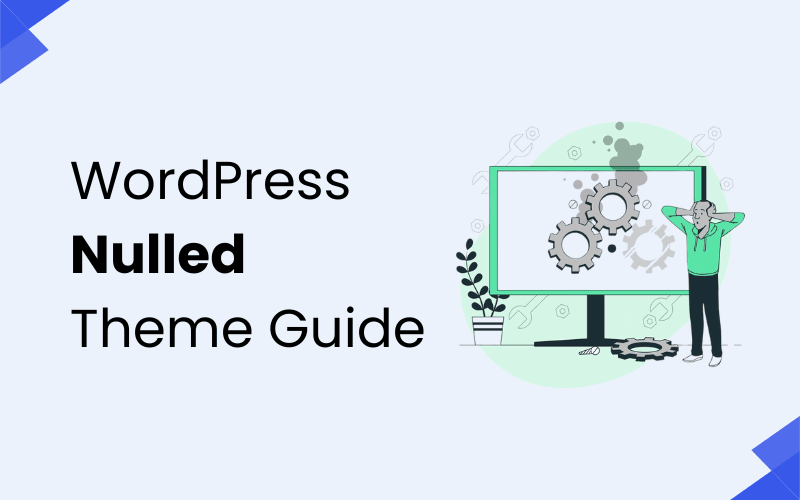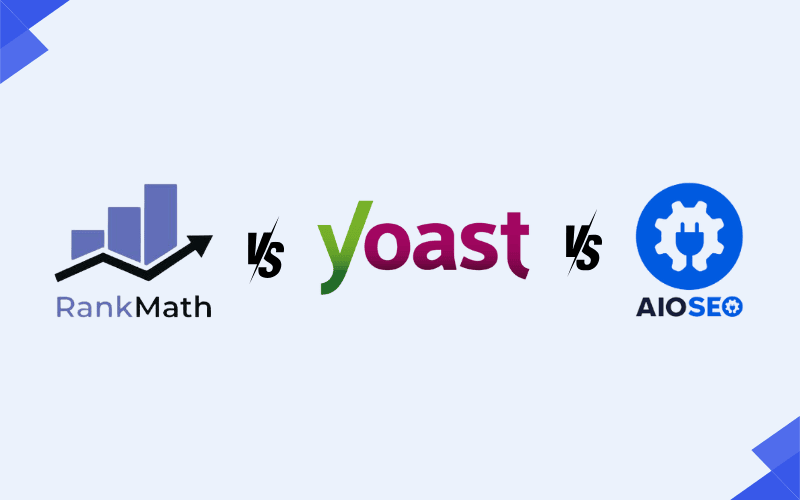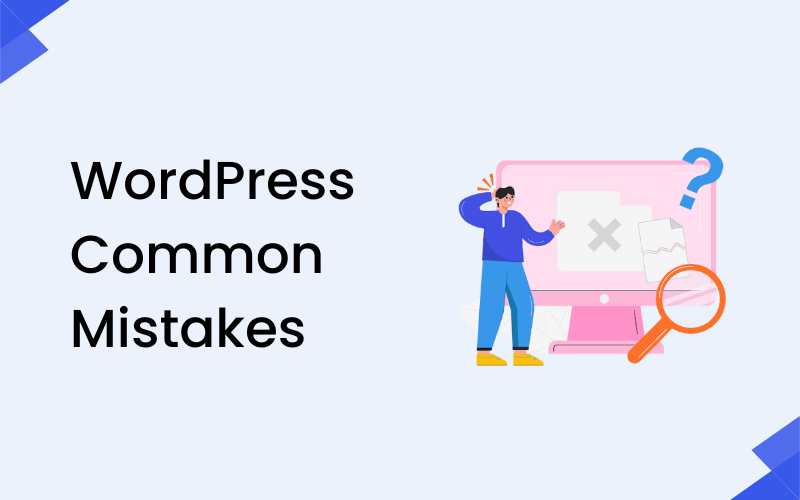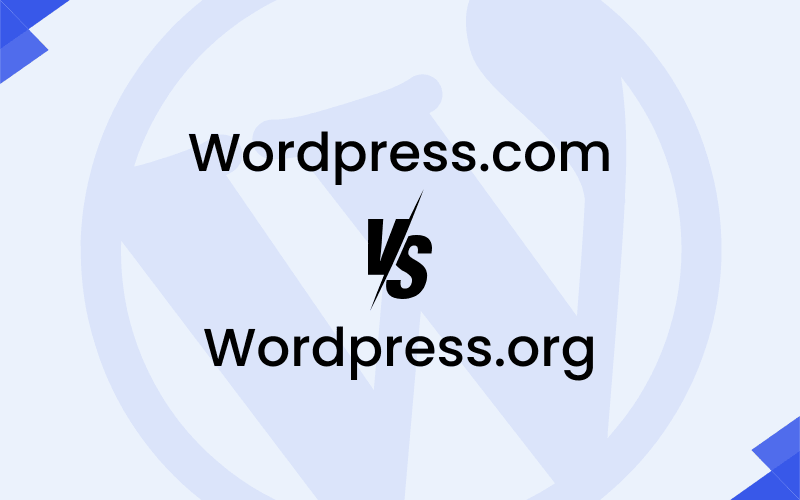
If you’re starting a website with WordPress, you’ve probably come across the terms WordPress.com and WordPress.org and felt a little confused. Don’t worry, you’re not alone.
As someone with years of hands-on experience building, managing, and optimizing WordPress sites, I’ve tested both WordPress.com and WordPress.org extensively. This guide is written to help you make the right choice, based on practical insights and trusted comparisons.
Both platforms share the WordPress name, but they’re very different in terms of hosting, customization, control, and cost. Choosing the wrong one can limit your website’s growth, while the right choice can give you complete flexibility to scale your blog, business, or eCommerce store.
That’s why I’ve created this detailed guide on WordPress.com vs WordPress.org (2025) to break down the pros, cons, and use cases of each.
In this article, you’ll learn:
- The core differences between WordPress.com and WordPress.org
- Which option is better for bloggers, businesses, and eCommerce sites
- A breakdown of cost, hosting, customization, and control
- Expert recommendations to help you choose the best platform for your needs
By the end of this guide, you’ll know exactly which version of WordPress is right for you and why.
Introduction to WordPress
WordPress is the world’s leading content management system (CMS), powering over 40% of all websites on the internet. Whether you’re a blogger, business owner, developer, or entrepreneur, WordPress offers a flexible, scalable platform that can adapt to your website needs.
Its versatility makes it suitable for various website types, including personal blogs, professional portfolios, corporate websites, online stores, and even complex membership sites.
Why Is WordPress So Popular?
WordPress has earned its reputation due to its user-friendly interface, extensive customization options, and vast community support. Even beginners with no coding knowledge can create stunning websites using pre-designed themes and plugins. Developers, on the other hand, can use its open-source framework to build custom features and designs.
What Can You Build with WordPress?
Here are a few popular types of websites built with WordPress:
- Personal Blogs and Portfolios: Writers, photographers, and artists can showcase their work easily.
- Business Websites: Companies can create professional websites to promote their services and attract clients.
- eCommerce Stores: Businesses can sell products using plugins like WooCommerce.
- Online Communities: Forums, membership sites, and online courses can be built with specialized plugins.
- Nonprofit Websites: Nonprofits can create donation-friendly sites to raise funds and spread awareness.
Why Is It Important to Know the Difference?
Choosing between WordPress.com and WordPress.org affects your website’s functionality, customization potential, and overall control. WordPress.com is more beginner-friendly but limited, while WordPress.org offers complete freedom but requires more technical knowledge.
In the sections ahead, we’ll explore both platforms in detail, highlighting their features, pros, and cons, so you can choose the best version for your unique needs. Let’s dive deeper into each one.
What is WordPress.com?
WordPress.com is a fully hosted platform that allows you to build and run a website without worrying about the technical side of things like hosting, updates, or security. Owned and managed by Automattic, WordPress.com provides users with a simplified, beginner-friendly way to get a website online quickly. You can start for free, with options to upgrade to premium plans that unlock more features such as custom domains, extra storage, advanced design tools, and e-commerce capabilities.
One of the biggest advantages of WordPress.com is its ease of use. Since hosting, backups, and software updates are handled automatically, you can focus entirely on creating content and growing your website. This makes it an excellent option for personal blogs, small business websites, portfolios, or anyone who wants to establish an online presence without the learning curve of managing technical details.
However, WordPress.com does come with certain limitations compared to WordPress.org. For example, free and lower-tier plans restrict you from uploading custom plugins or themes, and ads may appear on your site unless you upgrade. While premium plans provide more flexibility, the platform is best suited for those who want convenience, managed services, and minimal maintenance rather than complete control over their site’s customization.
Key Features:
- Free and paid plans available
- Built-in hosting
- Managed security and backups
- Limited customization on free plans
Who It’s For:
- Personal bloggers
- Small businesses with limited budgets
- Those looking for an easy, maintenance-free experience
Related Post:
What is WordPress.org?
WordPress.org is the self-hosted version of WordPress and is often referred to as the “real WordPress” because it gives you complete ownership and control over your website. Unlike WordPress.com, you’ll need to purchase your own web hosting and domain name to get started. Once installed, WordPress.org allows you to fully customize your site with thousands of free and premium themes and plugins, giving you limitless flexibility to design and extend your website however you like.
One of the biggest strengths of WordPress.org is freedom. You can monetize your site in any way, whether through ads, affiliate marketing, or an online store. You also have the ability to install advanced plugins for SEO, security, analytics, memberships, and much more. This makes WordPress.org a preferred choice for businesses, bloggers, and developers who want to scale and grow without the restrictions imposed by hosted platforms.
With great power comes more responsibility, however. Since WordPress.org is self-hosted, you’re responsible for managing updates, backups, and security. Thankfully, many hosting providers offer one-click installations and managed WordPress hosting solutions that make this process easier. Overall, WordPress.org is the best choice if you want full control, unlimited customization, and long-term scalability for your website.
Key Features:
- Free WordPress software
- Requires separate web hosting and domain name
- Unlimited customization
- Access to thousands of plugins and themes
Who It’s For:
- Businesses and eCommerce websites
- Professional bloggers and developers
- Anyone looking for full control and flexibility
Key Differences Between WordPress.com and WordPress.org
| Feature | WordPress.com | WordPress.org |
|---|---|---|
| Hosting | Managed hosting included | Self-hosting required |
| Domain Name | Free subdomain (yourname.wordpress.com) | Custom domain needed |
| Customization | Limited on free plans | Full customization |
| Plugins and Themes | Limited access | Unlimited access |
| Monetization | Restricted on free plans | Full monetization freedom |
| Control & Ownership | Limited control | Full control and ownership |
| Pricing | Free and paid plans available | Hosting and domain costs apply |
| Technical Management | Managed by WordPress.com | Self-managed |
Pros and Cons of WordPress.com
Pros:
✅ Easy to set up and use
✅ No technical maintenance required
✅ Free basic plan available
✅ Built-in security and backups
Cons:
❌ Limited customization on free plans
❌ Cannot upload custom plugins or themes on free plans
❌ Ads displayed on free sites
❌ Limited monetization options
Pros and Cons of WordPress.org
Pros:
✅ Complete control and customization
✅ Access to thousands of plugins and themes
✅ Full monetization freedom
✅ No platform-imposed ads
Cons:
❌ Requires technical knowledge for setup and maintenance
❌ Hosting and domain fees apply
❌ Security and backups are your responsibility (unless using managed hosting)
Which Platform Is Best for You?
Choosing between WordPress.com and WordPress.org ultimately depends on your goals, budget, and level of technical comfort. If you’re a beginner who wants to launch a simple blog, portfolio, or small website without dealing with hosting, security, or maintenance, then WordPress.com is a great choice. It’s beginner-friendly, requires zero setup, and lets you focus entirely on your content rather than technical details.
On the other hand, if you’re serious about building a professional website, growing a brand, or creating a long-term online business, WordPress.org is the clear winner. With full control over your site, you can monetize however you like, integrate powerful plugins, customize your design, and scale your site without limits. This flexibility makes WordPress.org better suited for entrepreneurs, small businesses, e-commerce stores, and anyone who values creative freedom.
In short, WordPress.com works best for users seeking simplicity and convenience, while WordPress.org is ideal for those who want full control, scalability, and long-term growth. By evaluating your current needs and future goals, you can confidently choose the platform that aligns with your vision for your website
How Much Does a WordPress Site Cost? Hint: It’s Still Affordable!
Ways to Make Money Online With Your WordPress Blog
Comparison Table
| Criteria | WordPress.com | WordPress.org |
|---|---|---|
| Best For | Beginners, hobby bloggers | Businesses, developers |
| Cost | Free or paid plans | Hosting and domain costs apply |
| Ease of Use | Very beginner-friendly | Requires technical knowledge |
| Monetization | Limited on free plans | Fully customizable |
| Customization Freedom | Limited on free plans | Full customization available |
| Maintenance | Fully managed | Self-managed |
| Support | Community and paid support | Community and hosting support |
Wrapping Up
Choosing between WordPress.com and WordPress.org depends on your website goals, budget, and technical skills. If you prefer a straightforward, low-maintenance approach with easy setup, WordPress.com is the right choice. It’s ideal for personal blogs, small business websites, and users who don’t need extensive customization or complex features. With WordPress.com, you can focus on content creation without worrying about technical management, but the trade-off is limited flexibility.
On the other hand, WordPress.org offers complete control, customization, and scalability, making it the best option for users who need more freedom and advanced features. If you’re running an online store, business site, or complex project, WordPress.org allows you to install plugins, customize themes, and monetize your site without restrictions.
Though it requires more management, the flexibility it provides makes it the go-to platform for serious website owners looking for full ownership and customization. By understanding these differences, you can make the best choice for your website’s needs.
FAQs
Q1: Is WordPress.org free?
Yes, WordPress.org software is free, but you’ll need to pay for web hosting, a domain name, and any premium plugins or themes you choose.
Q2: Can I switch from WordPress.com to WordPress.org?
Yes, you can migrate your site from WordPress.com to WordPress.org. You’ll need a hosting account and some technical knowledge or professional assistance.
Q3: Do I need to know coding to use WordPress.org?
No, but having basic coding skills can be helpful. Many tasks can be done with plugins and themes without coding.
Q4: Is WordPress.com completely free?
WordPress.com offers a free plan, but it comes with limitations like ads, a WordPress subdomain, and restricted customization options.
Q5: Which platform is better for blogging?
Both are great for blogging. Use WordPress.com for a simple, beginner-friendly blog or WordPress.org for full customization and monetization options.
Q6: Can I sell products on WordPress.com?
You can sell products on WordPress.com’s Business and eCommerce plans, but for complete control, WordPress.org is better.
Q7: How secure is WordPress.org?
Security depends on how you manage it. With a good web host, security plugins, and regular updates, WordPress.org can be very secure.