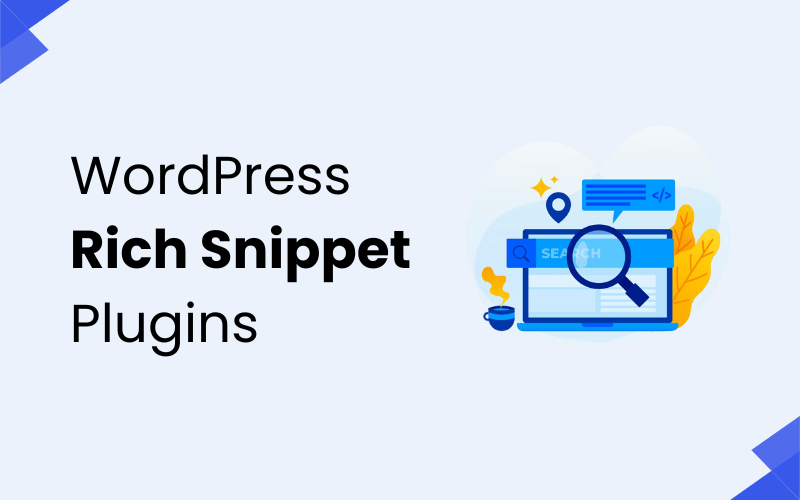Managing media files efficiently is crucial for any WordPress website, especially when dealing with large volumes of images, videos, and other media content. As your site grows, so does the need for a streamlined media management system that makes it easy to organize, optimize, and display your media files. Fortunately, there are a variety of WordPress plugins available that provide powerful features to help you manage your media library with ease.
Whether you are looking for plugins to help optimize images for faster loading times, organize your media files into folders, or even enhance your gallery displays, the right media management plugin can save you time and effort. In this article, we will explore the best media management plugins for WordPress, highlighting their features, benefits, and how they can improve your website’s overall performance and user experience.
Factors to Consider When Choosing a Media Management Plugin for WordPress
Ease of Use
The plugin should be easy to install and configure without requiring complex setup or coding knowledge. A user-friendly interface with intuitive options will help you manage your media files more effectively.
Features and Functionality
Look for plugins that offer essential features such as image optimization, media categorization, and bulk management. Additional features like drag-and-drop file uploads, gallery creation, and advanced search options can improve workflow efficiency.
Compatibility with Your Theme and Other Plugins
Ensure that the plugin is compatible with your current WordPress theme and other plugins you use. Incompatibility can cause performance issues or even break your site.
Performance Impact
Some media management plugins can slow down your website if they are not optimized properly. Choose a plugin that is lightweight and optimized for speed to avoid negatively affecting your site’s performance.
Customer Support and Documentation
A plugin with good customer support and thorough documentation can be invaluable, especially when troubleshooting or learning how to use advanced features. Consider the availability of support through forums, email, or live chat.
Pricing
While free plugins can be a great option, premium plugins often offer more advanced features and priority support. Consider your budget and the value each plugin brings to your media management strategy when deciding between free and paid options.
Regular Updates
Ensure the plugin is regularly updated to keep up with WordPress core updates and security patches. A well-maintained plugin will continue to work smoothly as WordPress evolves.
Looking for the best media management plugins for your WordPress site?
Efficiently managing your media files is key to keeping your website organized and running smoothly. With the right media management plugin, you can easily handle images, videos, documents, and other media files while improving site performance.
Check out these top plugins to streamline media organization, optimize file handling, and ensure a seamless experience for both you and your site visitors.
1. WP Media Folder
WP Media Folder is a comprehensive media management plugin for WordPress that allows users to organize their media files in an intuitive and structured way. This plugin provides a drag-and-drop interface for managing media, making it easy to sort and categorize your images, videos, documents, and other files into folders. It supports multiple media types and allows for easy file organization in the backend, providing a cleaner and more efficient workspace.
Features:
- Drag-and-drop media file management
- Folder-based organization of media library
- Integration with other plugins like WP Gallery and WooCommerce
- Customizable file sorting options
- Easy bulk upload for media files
Plans:
- Single Site License: $29/year
- 3 Sites License: $59/year
- Unlimited Sites License: $99/year
WP Media Folder is ideal for websites with large media libraries that require advanced organization, making it a perfect solution for photographers, e-commerce stores, and blogs with frequent media uploads.
2. Media Library Assistant
Media Library Assistant is a powerful plugin designed to enhance the WordPress media library by adding additional functionality for organizing and managing media files. It allows users to add custom taxonomies, metadata, and other features to files within the media library, giving you greater control over how your content is organized.
Features:
- Add custom taxonomies and metadata
- Advanced search and filtering options
- Bulk actions for easier management
- Compatibility with custom post types
- Ability to create custom galleries
Plans:
- Free Version: Available
- Pro Version: $49/year
3. FileBird
FileBird is a user-friendly media management plugin that helps you organize your WordPress media library using folders and subfolders. With its intuitive drag-and-drop interface, users can easily manage and categorize files, making it an excellent tool for websites with extensive media content.
Features:
- Drag-and-drop file organization
- Create unlimited folders and subfolders
- Easy integration with existing media library
- Customizable folder icons and colors
- Bulk file upload support
Plans:
- Free Version: Available
- Premium Version: $49/year
4. Enhanced Media Library
Enhanced Media Library is a feature-rich plugin for managing large media libraries with ease. It offers a range of tools for categorizing media files, including taxonomies, file types, and categories, making it easy to organize and access your media content.
Features:
- Advanced taxonomy-based categorization
- Ability to create media categories
- Support for custom post types
- Media sorting and filtering options
- Integrates with popular gallery plugins
Plans:
- Free Version: Available
- Pro Version: $49/year
5. Imagify
Imagify is an image optimization plugin that focuses on improving website speed by compressing and resizing images without losing quality. It helps streamline your media library by reducing the file sizes of images, which can significantly enhance the loading time of your site.
Features:
- Lossless and lossy image compression
- Automatic image optimization
- Bulk optimization for existing images
- Support for WebP format
- Easy integration with WordPress
Plans:
- Free Version: Available (up to 25MB/month)
- Premium Version: Starts at $4.99/month
6. WP Smush
WP Smush is an image optimization plugin that automatically compresses images without sacrificing quality. It is designed to improve the performance of your website by reducing the file size of images, which speeds up page load times and enhances user experience.
Features:
- Automatic image compression
- Bulk image optimization
- Image resizing and scaling
- Lossless image compression
- Compatible with lazy loading
Plans:
- Free Version: Available
- Pro Version: Starts at $5/month
7. Media Cleaner
Media Cleaner is a useful plugin for cleaning up your media library by identifying and removing unused or orphaned files. It helps to keep your media library tidy and ensures that unnecessary files don’t take up storage space on your site.
Features:
- Detects unused media files
- Allows for safe removal of files
- Works with custom post types
- Supports bulk cleaning
- Simple and easy-to-use interface
Plans:
- Free Version: Available
- Pro Version: $39/year
8. EWWW Image Optimizer
EWWW Image Optimizer is another image optimization plugin that helps improve the speed and performance of your website by compressing images. It supports various image formats and automatically optimizes images as you upload them to your media library.
Features:
- Lossless image compression
- Optimizes images on upload
- Supports PNG, JPG, and GIF formats
- Bulk optimization for existing images
- WebP image conversion support
Plans:
- Free Version: Available
- Premium Version: Starts at $7/month
9. ShortPixel Image Optimizer
ShortPixel Image Optimizer is a popular image compression plugin that helps to reduce image sizes without compromising on quality. It supports multiple image formats and is designed to help improve the overall performance of your website.
Features:
- Lossless and lossy image compression
- Bulk image optimization
- WebP image support
- Easy integration with WordPress
- Automatic optimization on image upload
Plans:
- Free Version: Available (100 images per month)
- Paid Plans: Starts at $4.99/month
10. Media File Renamer
Media File Renamer is a plugin that helps rename media files within your WordPress site. By automatically renaming files based on their titles, this plugin ensures that all media files are properly named and organized, making it easier to manage and locate files.
Features:
- Automatically renames media files
- Bulk rename feature
- Renames files based on post titles
- Compatible with media libraries
- Easy to use
Plans:
- Free Version: Available
- Pro Version: Starts at $29
11. NextGEN Gallery
NextGEN Gallery is a powerful plugin for managing image galleries. It allows you to organize, display, and optimize your media files through a simple, customizable gallery interface. It is perfect for photographers and anyone needing to display large numbers of images in an organized way.
Features:
- Multiple gallery and album options
- Customizable gallery templates
- Slideshow and lightbox support
- Image watermarking
- Social media sharing buttons
Plans:
- Free Version: Available
- Pro Version: Starts at $79/year
12. Simple Image Sizes
Simple Image Sizes allows you to add custom image sizes to your WordPress site, giving you more control over how images are displayed. It’s particularly useful when you need to create additional image sizes for different themes or plugins.
Features:
- Add custom image sizes
- Regenerate thumbnails for new sizes
- Fully integrates with WordPress image sizes
- Simple setup and configuration
- Compatible with most themes
Plans:
- Free Version: Available
13. Envira Gallery
Envira Gallery is a premium image and video gallery plugin designed to help you create beautiful, responsive galleries with ease. It offers advanced features like drag-and-drop gallery creation, image protection, and social sharing buttons.
Features:
- Drag-and-drop gallery builder
- Responsive and mobile-friendly
- Multiple gallery layouts
- Image protection and watermarking
- Social media sharing integration
Plans:
- Free Version: Available
- Pro Version: Starts at $29/year
14. AudioIgniter
AudioIgniter is a music player plugin designed for websites with audio content. It allows users to easily upload and organize their audio files into playlists, providing a seamless music experience for visitors.
Features:
- Create unlimited playlists
- Customizable player design
- Supports MP3 and OGG files
- Easy audio file management
- Responsive design
Plans:
- Free Version: Available
- Pro Version: Starts at $39/year
15. WP Media Manager
WP Media Manager is a powerful plugin designed to organize and manage your media files effectively. It allows you to create folders, move files, and perform bulk actions, making it an ideal tool for websites with large media libraries.
Features:
- Organize media files into folders
- Bulk media management
- Easy-to-use interface
- Supports various media types
- Compatible with all WordPress themes
Plans:
- Free Version: Available
- Pro Version: Starts at $39/year
Best Free Media Management Plugins
Managing media efficiently is essential for every WordPress website, especially as content grows over time. Thankfully, there are a number of free media management plugins available that can streamline the process, whether it’s optimizing images for faster loading times or organizing files in a way that improves workflow. These plugins offer fundamental features to help you get the most out of your media library without the need for a premium subscription.
Free media management plugins are particularly useful for smaller websites or blogs that need basic functionality. They provide an easy-to-use way to manage, optimize, and organize your media files. Below is a list of the top 5 free media management plugins that can enhance your media handling capabilities on WordPress.
| Plugin Name | Key Features | Active Installations | Price |
|---|---|---|---|
| WP Media Folder | Folder-based media organization, drag-and-drop upload | 100,000+ | Free |
| FileBird | Folder organization, drag-and-drop interface | 200,000+ | Free |
| Enhanced Media Library | Categorization with taxonomies, media sorting options | 30,000+ | Free |
| WP Smush | Image optimization, bulk image resizing | 1+ million | Free |
| Media File Renamer | Automatic file renaming, bulk file renaming | 50,000+ | Free |
Premium Media Management WordPress Plugins
For websites that require advanced media management features, premium plugins offer powerful tools that go beyond what free versions provide. These paid plugins often include features such as enhanced organization, image optimization, file protection, and detailed analytics, making them perfect for websites with extensive media libraries or those looking to optimize performance.
Premium media management plugins are particularly useful for businesses, photographers, and content-heavy websites that need robust solutions. They offer the flexibility and scalability necessary to handle large media collections while improving speed, SEO, and user experience. Below is a list of the top 5 premium media management plugins for WordPress.
| Plugin Name | Key Features | Active Installations | Price |
|---|---|---|---|
| WP Media Folder | Advanced media organization, integration with galleries | 100,000+ | $29/year |
| Envira Gallery | Drag-and-drop gallery builder, responsive design | 100,000+ | $29/year |
| NextGEN Gallery | Multiple gallery options, image watermarking | 700,000+ | $79/year |
| Media Cleaner | Remove unused files, bulk cleanup | 30,000+ | $39/year |
| WP Smush Pro | Advanced image optimization, automatic resizing | 1+ million | $5/month |
Wrapping Up
Choosing the right media management plugin for your WordPress website ultimately comes down to your unique needs—whether you’re aiming to organize, optimize, or streamline your media library. Free plugins offer solid features for smaller websites, while premium options bring advanced functionality for larger, more content-heavy sites.
With the right plugin, you can not only enhance your site’s performance but also improve overall user experience. Whether it’s reducing load times, organizing files, or keeping your library clutter-free, a good media management plugin can help you achieve a smoother and more efficient WordPress website.
FAQs
What are media management plugins for WordPress?
Media management plugins help organize, optimize, and manage media files like images, videos, and documents on WordPress websites. These plugins streamline the process of uploading, categorizing, and editing media, ensuring a smooth workflow and better performance.
Why should I use a media management plugin?
A media management plugin enhances the organization and optimization of media files. It helps to keep your media library tidy, reduces load times by compressing files, and offers tools to easily categorize and search for media content.
Are there free media management plugins available?
Yes, there are several free media management plugins available. These plugins offer basic features like image optimization, file renaming, and media organization, which are perfect for small to medium websites.
How do media management plugins help with SEO?
By optimizing images, such as reducing file sizes and ensuring proper formatting, media management plugins help improve page load speeds, which is a ranking factor for SEO. They also help in maintaining a clean and organized media library, which makes it easier to manage image alt texts and metadata.
Can media management plugins help improve website performance?
Yes, plugins like WP Smush and EWWW Image Optimizer compress and optimize images, reducing their file sizes without sacrificing quality. This leads to faster page load times and better overall website performance.
Do premium media management plugins offer more features than free ones?
Yes, premium plugins usually offer advanced features like integration with other plugins, bulk file management, additional file formats, more customization options, and support for large media libraries.
How do I organize media files with these plugins?
Most media management plugins provide a drag-and-drop interface, allowing you to organize your media files into folders and subfolders. Some plugins also let you categorize files by custom taxonomies or tags for easier access.
Can I bulk optimize images using these plugins?
Yes, many media management plugins, such as WP Smush and ShortPixel, offer bulk image optimization features that allow you to compress multiple images at once, saving time and improving performance.
Are these plugins compatible with other gallery or e-commerce plugins?
Yes, many media management plugins, like WP Media Folder and Envira Gallery, are compatible with popular gallery and e-commerce plugins like WooCommerce, allowing for seamless integration and enhanced media handling.
How do I clean up unused media files?
Plugins like Media Cleaner and Enhanced Media Library help you identify and remove unused media files from your website. This helps keep your media library organized and frees up storage space on your server.