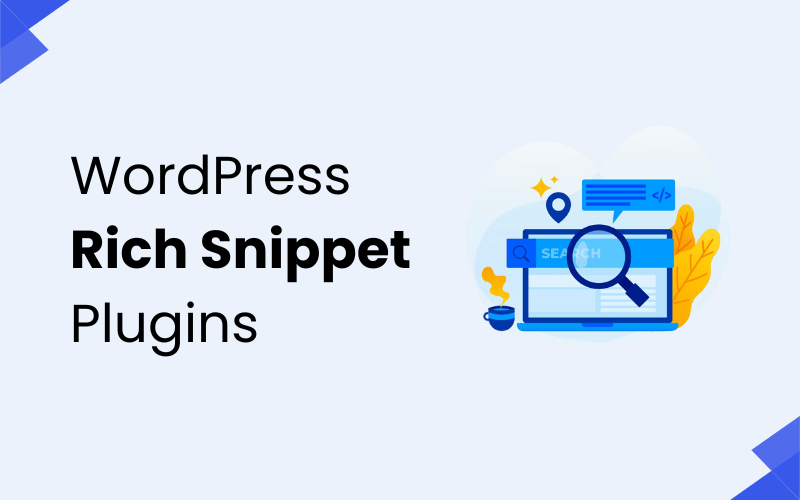Want to turn your WordPress website into a full-fledged online learning platform?
An LMS (Learning Management System) plugin is exactly what you need.
Whether you’re a coach, educator, business, or content creator, creating and selling online courses can be a powerful way to generate income and share knowledge. But doing it right requires the right tools—and that’s where LMS plugins come in.
WordPress LMS plugins let you build structured courses, add lessons and quizzes, manage students, accept payments, and track progress.
But with so many options out there, how do you choose the one that fits your needs?
To make things easier, we’ve curated a list of the top LMS plugins for WordPress in 2025, covering both free and premium tools. These plugins are suitable for beginners, instructors, schools, and online academies alike.
In this article, you’ll find:
- A curated list of the best WordPress LMS plugins
- Both Free and Paid Top LMS Plugins
- Plugin recommendations for course creators, membership sites, and educators
- Quick overviews of each plugin’s features, strengths, and pricing
- Insights to help you pick the right LMS based
- General Question and Answers
Let’s explore the best LMS WordPress plugins to help you create and manage professional online courses with ease.
What Are WordPress LMS Plugins?
WordPress LMS (Learning Management System) plugins are tools that enable you to create, manage, and deliver online courses through your WordPress website. These plugins offer a set of features that make it easy to set up an e-learning platform without needing any advanced technical skills.
With an LMS plugin, you can build and organize courses, add multimedia content (such as videos, images, and text), create quizzes and assignments, and track student progress.
In addition to course creation, most LMS plugins include features like certification generation, student engagement tools, and integration with payment gateways for course monetization. Whether you are a teacher, trainer, or business, an LMS plugin turns your WordPress site into a fully functional e-learning platform. These plugins are ideal for educational institutions, online coaches, and anyone looking to create an online learning experience.
Also Check – Best Education WordPress Themes
What Are the Benefits of LMS Plugins?
Integrating an LMS (Learning Management System) plugin into your WordPress site comes with a host of benefits, making it a powerful tool for anyone looking to create, manage, and deliver online courses. Here are the key advantages of using LMS plugins for your WordPress website:
1. Streamlined Course Management
LMS plugins allow you to easily create and manage courses without any technical expertise. You can organize lessons, quizzes, assignments, and multimedia content in a structured format. With a few clicks, you can upload course materials, manage course access, and track student progress.
2. User-Friendly Interface
Most LMS plugins are designed with ease of use in mind. They come with intuitive dashboards, drag-and-drop features, and customizable course structures, making it simple for both instructors and students to navigate the learning environment.
3. Monetization Opportunities
LMS plugins often come with built-in payment integrations, making it easy to charge students for course enrollment. You can create subscription-based courses, offer one-time payments, or even create membership sites where students can access a series of courses for a recurring fee.
4. Automated Enrollment and Registration
With an LMS plugin, manual enrollment becomes a thing of the past. You can set up automated registration systems, allowing users to sign up for courses with ease. This eliminates the need for manual intervention and ensures a seamless user experience.
5. Assessment and Grading Tools
LMS plugins provide features for creating quizzes, assignments, and exams. These tools allow instructors to assess students’ knowledge and track their performance. Additionally, many plugins include automatic grading systems, saving instructors valuable time and effort.
6. Progress Tracking and Reporting
LMS plugins come equipped with features that enable both instructors and students to monitor progress. Students can view their course completion status, grades, and upcoming lessons, while instructors can track the overall performance of all enrolled students through detailed reports.
7. Multimedia Integration
Learning is most effective when it’s engaging. Many LMS plugins support multimedia content like videos, images, PDFs, and interactive elements such as quizzes, discussion forums, and assignments. This ensures a rich, dynamic learning experience.
8. Customization and Flexibility
LMS plugins for WordPress offer high customization potential. You can tailor the look and feel of the learning platform to match your brand or style. You can also configure settings to suit your specific needs, whether it’s creating certifications, offering course prerequisites, or setting up personalized learning paths.
9. Scalability
Whether you’re running a small training site or planning to scale to a global e-learning platform, LMS plugins can grow with you. Most plugins are designed to accommodate both small user bases and large volumes of learners, making them highly scalable as your business or educational initiative expands.
10. Community Building Features
Many LMS plugins come with features that encourage interaction among students, such as forums, discussion boards, and group projects. These community-building tools foster engagement and collaboration, enhancing the overall learning experience.
Incorporating an LMS plugin into your WordPress site not only simplifies course creation and management but also improves the learning experience for your students. From streamlining administrative tasks to enabling monetization and progress tracking, LMS plugins provide all the necessary tools to deliver professional and effective online education.
Also Check:
Best WordPress LMS Plugins with Details
Looking for the best LMS plugins for your WordPress site?
Here are some top options to help you create, manage, and deliver engaging online courses with ease.
Check out these reliable plugins to build a professional learning environment and provide an interactive, seamless experience for your students.
1. LearnDash
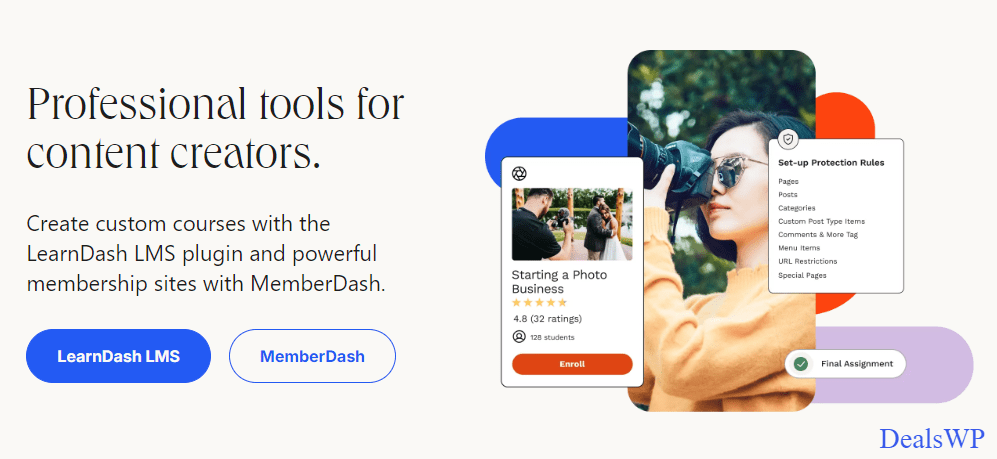
LearnDash is one of the most popular and powerful LMS plugins for WordPress, widely trusted by educational institutions, corporations, and entrepreneurs. It offers advanced course management features and robust tools to help instructors build and manage their online courses effortlessly.
With LearnDash, you can create multi-level courses with detailed quizzes, certificates, and assignments. It supports drip-feed content delivery, allowing you to release course materials at scheduled intervals. LearnDash is also highly customizable, offering integration with many other WordPress plugins and services to enhance functionality.
LearnDash also supports various monetization options like course memberships, subscription-based models, and one-time payments. This makes it ideal for both small creators and large organizations looking to build a professional-grade e-learning platform.
Features
- Drag-and-drop course builder: Easily create courses and lessons with a visual editor
- Advanced quiz options: Create dynamic quizzes with timers, scoring, and results
- Drip-feed content: Release lessons over time to keep students engaged
- Certificates and badges: Reward students with customized certificates upon completion
- Integrations: Supports integration with WooCommerce, PayPal, Stripe, and more
- Advanced reporting: Track student performance and course statistics in real time
Pricing Plans
- Basic: $199/year – Includes essential features for course creation and management
- Plus: $229/year – Adds more integrations and reporting tools
- Pro: $369/year – The most comprehensive plan, including advanced features and additional integrations
2. LifterLMS

LifterLMS is a highly flexible and feature-rich LMS plugin that allows you to create, market, and sell online courses easily. Whether you’re a small business or a large educational institution, LifterLMS provides all the tools needed to manage and scale your e-learning platform.
The plugin includes course-building features like quizzes, assignments, multimedia support, and content protection. Additionally, LifterLMS offers built-in membership capabilities and various monetization options, making it ideal for creators who want to sell courses or create a membership-based site.
With excellent scalability, LifterLMS supports both beginners and large-scale educational platforms. Its premium features include email notifications, certificates, and advanced reporting.
Features
- Drag-and-drop course builder: Easily build courses using a visual editor
- Multilingual support: Translate content for a global audience
- Built-in membership options: Create paid memberships to restrict course access
- Quizzes and assignments: Create dynamic assessments and grade students
- Payment gateway integrations: Accept payments through PayPal, Stripe, etc.
- Advanced progress tracking: Track student performance with detailed reports
Pricing Plans
- Free: Basic course-building features with quizzes and student management
- Starter: $99/year – Includes content protection and advanced quizzes
- Plus: $149/year – Adds assignment grading and more payment gateways
- Pro: $299/year – Includes advanced reporting and integrations
- Bundle: $999/year – All add-ons, integrations, and priority support
3. WP Courseware
WP Courseware is an intuitive and feature-rich LMS plugin designed to make course creation simple and engaging. It provides drag-and-drop functionality to create courses and modules quickly. With WP Courseware, you can include quizzes, surveys, and assignments that automatically grade themselves.
The plugin also includes advanced features like drip content, course prerequisites, and reporting to track students’ progress. It is designed to cater to both individual instructors and larger institutions looking to create comprehensive online learning platforms.
WP Courseware integrates seamlessly with popular membership and e-commerce plugins like WooCommerce and Easy Digital Downloads, allowing you to monetize your courses effectively.
Features
- Drag-and-drop course builder: Create courses with ease using a visual editor
- Quizzes and surveys: Build interactive quizzes and surveys to assess student learning
- Drip content: Release lessons and modules on a schedule
- Course prerequisites: Set course prerequisites for a structured learning path
- Advanced reporting: Monitor student progress with detailed reports
- Integrations: Works with WooCommerce, Easy Digital Downloads, and more
Pricing Plans
- Two Site License: $159/year – Includes essential features for a two site
- Ten Site License: $199/year – Suitable for ten website.
4. Tutor LMS
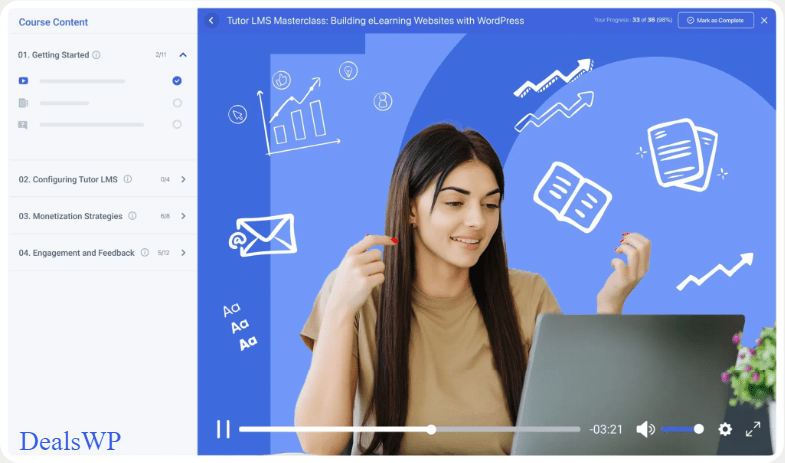
Tutor LMS is a user-friendly and feature-packed WordPress LMS plugin, designed for both beginners and advanced users. It provides an intuitive interface for course creation and management, along with features like multimedia support, quizzes, assignments, and certificates.
Tutor LMS includes a powerful front-end course builder that allows instructors to design their courses directly from the front-end of the website. Additionally, it offers tools like course reviews, ratings, and personalized learning paths to enhance the student experience.
Tutor LMS offers robust monetization options, allowing you to sell courses with one-time or subscription payments and supports integration with WooCommerce for seamless transactions.
Features
- Drag-and-drop course builder: Easily build courses with a visual editor
- Advanced quiz builder: Create quizzes with multiple question types
- Frontend course builder: Let instructors create and manage courses from the frontend
- Course ratings and reviews: Enable students to rate and review courses
- Certificates and badges: Award students with customized certificates upon completion
- Payment gateway support: Integrates with PayPal and Stripe
Pricing Plans
- Free: Basic features for creating and managing courses
- Pro: $149/year – Adds advanced features like quizzes, reports, and monetization tools
- Genius: $249/year – Includes all Pro features plus priority support and integrations
5. Sensei LMS
Sensei LMS is Developed by the team behind WooCommerce, offers a simple yet powerful solution for creating and managing online courses on WordPress. Sensei integrates seamlessly with WooCommerce, enabling you to sell courses and manage payments directly from your site. It provides essential LMS features like course creation, grading, and student management, while also offering course prerequisites, quizzes, and certificates.
Sensei is a great option for site owners who already use WooCommerce and want an easy way to add courses.Sensei is designed to be simple to use, making it suitable for beginners and those looking for a no-fuss LMS solution.
Features
- WooCommerce integration: Sell courses and manage payments with WooCommerce
- Course creation and management: Easily create and manage courses
- Quizzes and grading: Build quizzes and grade students automatically
- Course prerequisites: Set course prerequisites for students
- Certificate generation: Issue certificates for course completion
- Student management: Monitor and manage student progress
Pricing Plans
- Free: Basic course creation and management tools
- Paid Plan: $149/year – Adds premium features such as quizzes, reporting, and certificates
6. LearnPress
LearnPress is a free and highly customizable LMS plugin for WordPress that allows you to create and sell courses directly from your website. It offers a simple and intuitive course-building interface and supports a variety of multimedia formats. LearnPress also includes built-in course prerequisites, quizzes, certificates, and student management tools.
This plugin offers great flexibility with its add-ons, allowing you to expand its functionality to suit your needs, whether you’re a small instructor or a large educational institution. LearnPress integrates well with payment gateways like PayPal, WooCommerce, and Stripe, offering seamless transactions for course sales.
Features
- Easy course builder: Create courses using an intuitive interface
- Multimedia support: Add videos, images, and documents to your courses
- Quizzes and assignments: Create quizzes with various question types
- Course prerequisites: Organize courses with prerequisites for a structured learning path
- Integration with WooCommerce: Monetize courses with WooCommerce integration
- Advanced reporting: Track student progress with detailed reports
Pricing Plans
- Free: Includes core features for course creation and management
- Pro Add-ons: Starts at $199/year – Adds advanced features like course reviews, certificates, and payment gateways
7. Namaste! LMS
Namaste! LMS is a free, open-source LMS plugin for WordPress that allows you to create and manage online courses easily. The plugin offers a full range of features for building courses, including quiz creation, assignment tracking, and content protection. It is highly extendable with premium add-ons, which enhance its functionality, such as offering paid courses, integrating with payment gateways, and more. Namaste! LMS also provides options for creating user roles, so you can define different levels of access and control for students and instructors.
The free version of Namaste! LMS is a great starting point, and as your needs grow, you can extend it with premium features for an enhanced learning experience. Its integration with WooCommerce makes it easy to monetize courses by selling them directly on your website.
Features
- Course creation: Create courses, modules, and lessons with ease
- Quiz builder: Add quizzes with multiple question types and grading options
- Assignments tracking: Monitor and grade assignments submitted by students
- WooCommerce integration: Sell courses with WooCommerce integration
- Student management: Track student progress and performance
- Certificates and rewards: Issue certificates upon course completion
Pricing Plans
- Free: Core features for course creation and management
- Pro: $149/year – Adds premium features like quiz results, advanced reporting, and integration with payment gateways
- Premium Add-ons: Prices vary depending on the add-on (e.g., course marketplace, WooCommerce integration)
8. Masteriyo LMS
Masteriyo LMS is a modern, beginner-friendly WordPress LMS plugin that allows you to create and manage online courseses. Its standout feature is the single-page application (SPA) design, ensuring lightning-fast performance and smooth navigation. With a drag-and-drop course builder, you can easily organize lessons, topics, and quizzes in a visual layout.
It also includes a built-in order system, so you don’t need WooCommerce to sell courses. Students enjoy a distraction-free learning interface and get certificates upon completion. The plugin supports quizzes with various question types, progress tracking, and course pre-requisites. Designed for simplicity, it’s perfect for solo creators, coaches, or small academies.
Features
- Drag-and-Drop Course Builder – Easy to use, no coding required.
- Integrated Quiz Builder – MCQs, True/False, fill-in-the-blanks & more.
- Distraction-Free Learning Page – Enhances learner engagement.
- Built-in Order System – No need for WooCommerce to sell courses.
- Certificates & Progress Tracking – For learner motivation.
- One-Click Course Navigation – Streamlined UI for faster navigation.
Pricing Plans
- Free Version – Available on WordPress.org.
- Pro Plan:
- Starter: $49/year (1 site)
- Growth: $129/year (5 sites)
- Scale: $299/year (99 sites)
- Lifetime Plans also available from $149.
9. Academy LMS
Academy LMS is a powerful and scalable learning management plugin designed for WordPress professionals, institutions, and developers. It offers a frontend course builder, allowing instructors to create and manage courses without entering the WordPress backend.
The platform supports multi-instructor functionality, enabling multiple teachers to sell and manage their courses simultaneously. With drip content, quiz systems, and certificate builders, it’s well-suited for eLearning businesses that require flexibility.
Features
- Multi-Instructor Support – Great for educational marketplaces.
- Frontend Course Builder – Instructors can create courses from the frontend.
- Lesson Drip Content – Schedule course content delivery.
- Detailed Analytics & Reports – Monitor learner progress and sales.
- Certificate Builder – Drag-and-drop certificate creator.
- Community & Forum Integration – Boosts user engagement.
Pricing Plans
- Free Version – Basic features.
- Personal: $149/year (1 site)
- Professional: $249/year (5 sites)
- Agency: $449/year (20 sites)
- Lifetime Deals from $499
10. MasterStudy LMS
MasterStudy LMS is a feature-rich, enterprise-level WordPress LMS plugin designed to support a wide range of online education needs—from solo instructors to universities. It provides a complete learning solution, including live Zoom classes, SCORM & Tin Can support, and subscription-based monetization.
You can create interactive lessons, add quizzes with multiple question types, and drip-feed content to maintain engagement. The student dashboard is sleek, showing progress, certificates, and enrolled courses. Teachers can create public profiles, and admin users can manage everything from course sales to learner analytics. MasterStudy LMS is perfect for those seeking a high-level, professional eLearning platform.
Features
- Live Streaming with Zoom – Built-in Zoom integration.
- SCORM & Tin Can Support – For professional course content.
- Monetization with Subscriptions – Memberships, subscriptions, bundles.
- Student Panel & Teacher Profiles – Organized user dashboard.
- Multi-Quiz Types & Drip Feed – Support advanced assessment.
- Mobile Responsive – Great UI on all devices.
Pricing Plan
- Free Version – Available in the WP repository.
- Single Site: $89/year
- 5 Sites: $199/year
- 25 Sites: $399/year
- Lifetime Plan: $599 (1 site)
Free WordPress LMS Plugins
Below is a table summarizing the top 5 free LMS plugins for WordPress:
| Plugin Name | Features | Best For |
|---|---|---|
| LearnPress | Easy course creation, quizzes, assignments, and content protection | Beginners, small websites |
| Tutor LMS | Drag-and-drop course builder, quizzes, course management | Users who need simplicity and flexibility |
| Namaste! LMS | Course creation, quizzes, assignments, student management | Budget-conscious course creators |
| LifterLMS | Course creation, quizzes, multimedia support, progress tracking | Those looking to grow gradually with premium add-ons |
| WP Courseware | Drag-and-drop builder, quizzes, quizzes feedback, progress tracking | Instructors and small course creators |
If you’re just starting your online learning journey or you’re working on a budget, using a free WordPress LMS plugin is a great way to build and manage online courses without the upfront costs.
Many free LMS plugins provide essential features such as course creation, quizzes, student management, and content protection. While free versions may not offer all the advanced features of premium plugins, they are an excellent choice for smaller-scale educational projects or those testing the waters of e-learning.
The best part about free LMS plugins is that they often offer premium upgrades or add-ons, so you can easily scale up as your needs grow. Some of these free plugins are open-source, allowing you to customize them further.
While the free versions provide core functionalities like course building, quizzes, and assessments, you can enhance them with additional tools like payment integrations, advanced reporting, and more as your platform expands.
These free plugins provide everything you need to start an online course, and each offers a simple, user-friendly interface with solid learning management features.
Also Check:
Top Premium WordPress LMS Plugins
When you’re ready to take your online learning platform to the next level, premium or paid LMS plugins offer advanced features and additional support to ensure a seamless and professional e-learning experience.
Here’s a table showcasing the top 5 premium or paid LMS plugins for WordPress:
| Plugin Name | Features | Best For |
|---|---|---|
| LearnDash | Advanced course builder, quizzes, certifications, reporting | Large-scale educational platforms |
| LifterLMS | Course creation, advanced quizzes, memberships, payment options | Entrepreneurs, institutions |
| WP Courseware | Drag-and-drop course builder, advanced quizzes, integrations | Instructors and small businesses |
| Tutor LMS Pro | Frontend course builder, quiz creation, student progress tracking | Those wanting easy course creation and management |
| Sensei LMS Pro | WooCommerce integration, course prerequisites, quizzes | WooCommerce users, e-commerce educators |
These plugins come with robust course-building tools, advanced reporting, e-commerce integrations, customizable quizzes, and certifications, making them ideal for businesses, educational institutions, and professional educators who want to provide high-quality learning experiences. Premium LMS plugins also offer dedicated support and regular updates, which can be crucial as your platform grows.
Paid LMS plugins generally offer better scalability and flexibility compared to free versions. They allow you to integrate third-party tools like payment gateways (PayPal, Stripe, etc.), advanced communication tools, and more customization options.
Many premium LMS plugins also provide a wide range of add-ons or integrations, helping you further enhance your course offerings and user experience. These plugins are perfect for those looking to monetize their content, create a membership-based model, or simply expand the functionality of their site.
These premium LMS plugins are the ideal choice for those who want comprehensive features, greater flexibility, and strong support to create a professional-grade online learning platform. They help in delivering a feature-rich experience for students while providing course creators with powerful tools for course management and monetization.
Relevant WP Plugins: 15 Top wordpress survey plugins
Wrapping Up – Top WordPress LMS Plugins 2025
In conclusion, WordPress LMS plugins are essential WP tools for anyone looking to build and manage online courses directly on their WordPress website. They offer a variety of features, from course creation and quizzes to student management and certification, making it easier to provide a comprehensive learning experience. Whether you’re a beginner or a seasoned educator, there’s an LMS plugin that suits your needs, whether free or premium.
Choosing the right LMS plugin depends on your specific requirements, such as ease of use, scalability, and the level of customization you need. By understanding the available options, you can select the best plugin to create an engaging and efficient online learning platform that meets both your educational goals and your learners’ needs.
FAQs
1. What is an LMS plugin for WordPress?
An LMS plugin for WordPress allows you to create, manage, and deliver online courses directly on your WordPress site. It provides tools for course creation, quizzes, student management, and progress tracking.
2. Why should I use an LMS plugin on my WordPress site?
Using an LMS plugin helps you easily set up and manage online courses, track student progress, and integrate e-commerce for course sales. It streamlines the entire learning experience on your website.
3. Can I sell courses with a WordPress LMS plugin?
Yes, most WordPress LMS plugins allow you to monetize your courses by integrating with payment gateways like PayPal and Stripe or using WooCommerce for course sales and subscriptions.
4. Are there free WordPress LMS plugins available?
Yes, several free LMS plugins like LearnPress, Tutor LMS, and Namaste! LMS offer core features for course creation, quizzes, and student management. Premium upgrades are available for advanced features.
5. What features should I look for in an LMS plugin?
Key features to look for include course creation tools, quizzes, certificates, student management, payment gateway integration, and reporting features. These tools help you create a comprehensive learning platform.
6. Which is the best WordPress LMS plugin for beginners?
For beginners, LearnPress and Tutor LMS are great options due to their intuitive interfaces, easy course creation tools, and helpful free versions with upgrade paths for advanced features.
7. How do I track student progress with an LMS plugin?
Most LMS plugins offer built-in progress tracking tools, allowing you to monitor course completion, quiz scores, and overall student performance with detailed reports.
8. Can I offer certificates for course completion with an LMS plugin?
Yes, many WordPress LMS plugins, especially premium versions, allow you to issue custom certificates to students upon successful course completion.
9. Do I need coding knowledge to use an LMS plugin?
No, most LMS plugins are designed to be user-friendly, requiring little to no coding knowledge. You can build and manage courses using drag-and-drop tools or simple editors.
10. Can I integrate an LMS plugin with other WordPress plugins?
Yes, many LMS plugins integrate well with other WordPress plugins such as WooCommerce for selling courses, email marketing tools for communication, and membership plugins for access control.