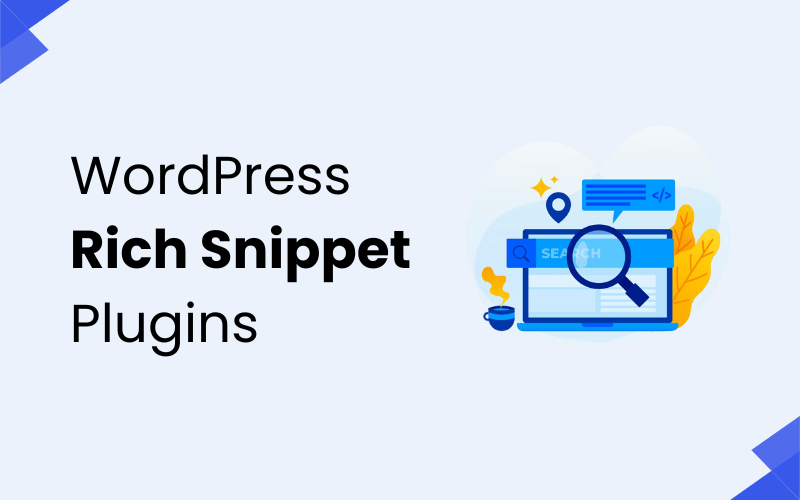Want to run powerful email campaigns directly from your WordPress website?
Then you need the right WordPress email marketing plugin to simplify everything from list building to automation.
Email marketing remains one of the most effective ways to engage your audience, increase conversions, and build long-term relationships. With the right tools, you can design stunning newsletters, automate sequences, grow your email list, and manage everything without leaving your WordPress dashboard.
But with so many options available, it can be difficult to choose the best solution for your site.
That’s why we’ve created this curated list of the best WordPress email marketing plugins for 2025 including both free and premium plugins options to suit different goals and budgets.
In this article, you’ll find:
- Collection of the top email marketing plugins for WordPress
- Tools for creating subscriber forms, sending email broadcasts, and setting up email automation workflows
- Plugin options ideal for bloggers, marketers, small businesses, and WooCommerce stores
- Quick overviews of features, pricing, and best use cases for each plugin
- Recommendations for specific needs like newsletter plugins, lead generation tools, and CRM integrations
Whether you’re building your first email list or scaling a growing brand, these plugins make it easy to manage campaigns, segment audiences, and boost email engagement.
Let’s explore the best email marketing plugins for WordPress in 2025 to supercharge your growth and simplify your email strategy.
Factors to Consider When Selecting an Email Marketing Plugin
Ease of Use
Choose an email plugin that is user-friendly, especially if you are not technically savvy. Look for plugins with drag-and-drop features and simple interfaces that make it easy to create and manage email campaigns.
Integration with Email Service Providers
Ensure the plugin integrates smoothly with popular email service providers (ESPs) like Mailchimp, Sendinblue, or ConvertKit. This integration is essential for managing large lists, automating campaigns, and tracking performance.
Deliverability and Spam Protection
A good email plugin should help ensure that your emails reach your subscribers’ inboxes and avoid being marked as spam. Look for features that improve email deliverability, such as custom SMTP configurations.
Automation Capabilities
Automation is key for effective email marketing. Look for plugins that allow you to automate your campaigns, send welcome emails, follow-up sequences, or cart abandonment reminders based on user actions.
Customization and Templates
Having pre-designed templates and customization options allows you to create visually appealing emails that match your brand. The plugin should provide flexibility to edit the layout, design, and content of your emails.
Performance and Speed
The plugin should not slow down your website. It’s important to choose a lightweight email plugin that ensures fast loading times without compromising its functionality.
Reporting and Analytics
Look for plugins that offer in-depth analytics on your email campaigns. Key metrics like open rates, click-through rates, bounce rates, and conversions will help you optimize your future email campaigns.
Pricing and Licensing
Consider your budget. Many plugins offer free versions with limited features, while premium versions come with additional tools like advanced automation, unlimited emails, and premium support.
Support and Documentation
Choose a plugin with reliable customer support and extensive documentation. This is crucial for troubleshooting issues and ensuring that you are using the plugin to its full potential.
Compatibility with Other Plugins
Make sure the email plugin is compatible with other tools on your website, such as contact form plugins, e-commerce platforms, and lead generation tools. This ensures smooth integration and avoids conflicts with other functionalities.
Best Email Plugins for WordPress 2025
Here are some top options to help you grow your email list, engage your audience, and streamline your email marketing efforts.
Check out these reliable plugins to enhance your communication, automate campaigns, and boost your site’s marketing potential.
1. WP Mail SMTP

WP Mail SMTP is one of the most popular email plugins for WordPress, designed to improve email deliverability by reconfiguring your WordPress site to send emails using a trusted SMTP service provider.
It eliminates issues with emails being marked as spam or not being delivered, which is common when relying on the default PHP mail function. It’s especially helpful for websites sending transactional emails, like order confirmations or password resets.
Features
- SMTP Integration: Supports major SMTP services like Gmail, SendGrid, and Mailgun.
- Email Logs: Track all outgoing emails with detailed logging.
- Multiple Authentication Options: Offers OAuth 2.0 and API support for secure email authentication.
- Error Tracking: Notifies you of email delivery failures with troubleshooting tips.
- Email Testing Tool: Allows you to send test emails to ensure your setup works correctly.
Plans
- Free Version: Available with basic SMTP configuration and testing tools.
- Pro Version: Starts at $49/year, offering features like email logs, priority support, and advanced configuration options.
Use Case: Ideal for websites facing issues with emails not sending or landing in spam folders.
2. MailPoet
MailPoet is an all-in-one newsletter and email automation plugin built entirely within WordPress that allows users to create email campaigns, manage manage subscribers, and send send post updates, and automate welcome series directly from their WordPress dashboard.
It integrates seamlessly with WordPress, making it a convenient option for bloggers and small businesses. MailPoet comes with customizable templates and supports automation, segmentation, and WooCommerce integration.
Features
- Drag-and-drop email editor for easy customization
- Pre-designed email templates for various campaigns
- Subscriber management with segmentation options
- Automated welcome emails and post notifications
- Analytics to track email opens, clicks, and engagement
Plans

- Free Plan: Includes basic features and up to 1,000 subscribers.
- Premium Plan: Starts at $10/month with advanced features and higher subscriber limits.
Use Case: Perfect for bloggers, eCommerce, or small businesses wanting to manage email marketing within WordPress.
3. FluentSMTP
FluentSMTP is a lightweight plugin offering an advanced SMTP integration for WordPress. FluentSMTP is a fast, free, and reliable SMTP plugin that connects WordPress with popular email services like Amazon SES, Google Workspace, SendGrid, Mailgun, and more.
FluentSMTP includes email logs, resend capability, and a smart fallback system in case a primary server fails. It also supports asynchronous email sending, reducing server load and improving performance.
Features
- Supports multiple SMTP service providers
- Email logging with search and filter options
- Test email option to verify setup
- Notification management for failed emails
- Easy-to-use interface for quick configuration
Plans
- Free Version: Fully functional and available at no cost.
Use Case: Great for developers and advanced users looking for a lightweight, high-performance SMTP solution.
4. Post SMTP
Post SMTP is a feature rich SMTP plugin built to provide full control over your site’s email sending. It stands out with modern security standards like OAuth 2.0 for Gmail and Outlook, and it offers excellent diagnostics and failure alerts. It has built-in support for Amazon SES, Sendinblue, Mailgun, Office365.
The plugin also provides integration with a Chrome extension that notifies you instantly if email delivery fails. Its fallback SMTP server feature ensures maximum reliability.
Features
- Google OAuth 2.0 authentication for Gmail integration
- Email logs with resend functionality
- Notification alerts for failed emails
- Debugging tools for email troubleshooting
- Compatible with major SMTP providers
Plans
- Free Version: Includes all essential features.
- Basic Version : Starts at $59.99/year
- Business Version: Starts at $99.99/year
- Professional Version : Starts at $79.99/year
Use Case: Best for developers or businesses that need a secure, monitored email delivery system
5. Easy WP SMTP
Easy WP SMTP is lightweight and simple plugin. It’s perfect for WordPress users who need basic SMTP functionality without additional bloat. You simply enter your SMTP host details, and your site’s emails start working more reliably.
This plugin is great for beginners and compatible with all SMTP providers like Gmail, Yahoo, Hotmail, and Zoho. It doesn’t include advanced tracking or logs, but it’s incredibly efficient for small sites or local businesses.
Features
- Secure email sending with SMTP authentication
- Easy configuration with basic SMTP settings
- Email debugging log for troubleshooting
- Test email option to verify SMTP setup
- Supports all major SMTP services
Plans
- Free Version: Available for all users.
- Basic Version : Starts at $49.50/year
- Plus Version: Starts at $99.50/year
- Pro Version: Starts at $199.50/year
- Professional Version : Starts at $299.50/year
Use Case: Ideal for users who want a quick and minimal solution to enable SMTP email on WordPress.
6. Brevo (formerly Sendinblue)
Brevo is a official WordPress plugin brings the full power of the Sendinblue email marketing platform into WordPress. You can create forms, automate campaigns, manage contacts, and send transactional emails using their reliable infrastructure. It’s GDPR compliant and supports SMS marketing too.
You can track open rates, clicks, and manage contact lists with tags. Brevo is ideal for automating lead generation funnels or WooCommerce transactional emails like receipts and shipping notifications.
Features
- Email marketing campaigns with templates
- Transactional email sending through SMTP
- Automation workflows for email sequences
- Real-time email tracking and analytics
- SMS marketing integration
Plans
- Free Plan: Up to 300 emails per day.
- Premium Plans: Start at $25/month with additional features and higher limits.
Use Case: Great for marketers and eCommerce sites needing professional-grade email marketing with automation.
7. Email Subscribers & Newsletters by Icegram Express
Email Subscribers by Icegram Express is a powerful yet beginner-friendly plugin for building email lists, sending automated newsletters, and managing subscribers all from within WordPress. It enables bloggers, marketers, and small businesses to collect leads using customizable forms and send engaging emails without needing third-party tools.
The plugin also offers automation workflows, post notification emails, and GDPR compliance. With robust email queue management and clean reports, it’s an all-in-one tool to simplify your email marketing.
Features
- Lead capture forms and widgets
- One-time and automated newsletters
- Post update email automation
- Email queue system for smooth delivery
- GDPR-compliant opt-in management
Plans
- Free Plan – Basic email tools
- Pro – $99/year
- Max – $199/year.
Use Case: Best for bloggers and small businesses who want to manage email marketing inside WordPress without using external platforms.
8. Newsletter
Newsletter is a comprehensive WordPress plugin that lets you manage subscribers, design emails, and send them directly from your website without third-party tools. It includes a visual email composer, automatic email campaigns, and advanced targeting options.
It doesn’t require external SMTPs unless you choose to add them for better deliverability. Premium extensions enable WooCommerce automation, SMTP integration, reports, and autoresponders.
Features
- Drag-and-drop email composer
- Subscription form integration
- Automated email sequences
- Detailed analytics and reporting
- Integration with WooCommerce and other plugins
Plans
- Free Version: Basic newsletter features.
- Premium Version: Starts at $69/year for advanced tools.
Use Case: Suitable for bloggers, publishers, or site owners looking for a complete native email marketing system.
9. WP Mailster
WP Mailster is a powerful WordPress plugin that transforms your website into a full-fledged group mailing list system. It allows users to send emails to a single address, which are then distributed to all list members enabling seamless two-way communication via email without logging into WordPress.
Ideal for associations, clubs, internal teams, or communities, WP Mailster supports HTML emails, attachments, and advanced subscriber controls. Its built-in email archiving, reply handling, and custom sending limits make it a reliable self-hosted solution. Whether you’re running a small team or a large organization, it adapts to your email management needs.
Features
- True email-based group communication (POP3/IMAP support)
- Add/manage subscribers via WordPress or frontend forms
- Built-in email archiving (backend and frontend)
- HTML formatting and file attachments supported
- Moderation, opt-in control, and throttling in premium versions
Plans
- Free: 50 subscribers, 3 mailing lists, limited archive
- Club (€39/year): 100 subscribers, 10 lists, 15-min cron jobs
- Society (€79/year): 1,000 subscribers, 20 lists, moderation, digest mode
- Enterprise (€179/year): Unlimited everything, multisite support, fastest cron jobs
Use Case: Perfect for communities, clubs, or organizations using group-based email discussions.
10. Mailchimp for WP
Mailchimp for WP this plugin helps you grow your Mailchimp lists using customizable sign-up forms and integrates with WooCommerce, Contact Form 7, Ninja Forms. It’s designed for those who already use Mailchimp and want a seamless WordPress integration.
It supports GDPR friendly opt in checkboxes, form styling, and error handling. It’s also developer-friendly with hooks and filters. The Pro version adds features like multiple forms, detailed reports, and advanced eCommerce integration.
Features
- Customizable subscription forms
- Integration with popular plugins like WooCommerce
- Detailed analytics and reporting
- Automated email responses
- GDPR compliance options
Plans
- Free Version: Basic features included.
- Premium Version: Starts at $59/year with advanced customization.
Use Case: Best for Mailchimp users wanting easy WordPress integration for list building.
11. WP Offload SES
WP Offload SES is built for sending emails through Amazon SES (Simple Email Service) at scale. Amazon SES is one of the most cost-effective email services, and this plugin makes it easier to integrate into WordPress for transactional emails,cost-effective and reliable email delivery.
It logs every sent email, allows you to retry failed messages, and supports open and click tracking. You’ll need an Amazon Web Services account, but once configured, it offers enterprise-grade performance at a low cost.
Features
- Sends emails via Amazon SES for high deliverability
- Email queue management for bulk sending
- Email logging and tracking features
- Simple configuration with API integration
- Cost-efficient for large email volumes
Plans
- Free Version: Basic SES integration.
- Premium Version: Starts at $99/year with advanced features.
Use Case: Ideal for high-traffic sites that need reliable, cost-efficient transactional email delivery.
12. SMTP Mailer
SMTP Mailer is a straightforward plugin for configuring WordPress to send emails through SMTP servers, ensuring secure and reliable delivery. It’s compatible with all major email services and provides a test feature to verify your settings.
It’s free, fast, and focused purely on functionality no marketing or branding. It doesn’t include features like logs or fallbacks but delivers reliably if configured correctly.
Features
- Supports multiple SMTP providers
- Secure SMTP authentication options
- Test email functionality
- Minimal configuration required
- Lightweight and performance-friendly
Plans
- Free Version: Fully functional at no cost.
Use Case: Great for small websites or those needing a no-frills SMTP solution.
13. HubSpot
HubSpot’s WordPress plugin combines email marketing with CRM capabilities, making it a powerful tool for managing customer relationships and campaigns. It includes a drag-and-drop form builder, email marketing with personalization, live chat, analytics, and contact tracking.
Emails are fully integrated with HubSpot CRM, allowing you to build smart lists and automated campaigns based on user behavior. It’s free to start, with paid upgrades for advanced automation and analytics.
Features
- Email marketing campaigns with drag-and-drop editor
- Built-in CRM for contact management
- Email automation and sequences
- Advanced analytics and reporting
- Integration with HubSpot’s full suite of tools
Plans
- Free Plan: Includes email marketing and CRM features.
- Premium Plans: Start at $50/month with additional marketing tools.
Use Case: Ideal for businesses looking to combine email marketing with CRM and automation in one platform.
Free Email Marketing WordPress Plugins
Below is a table of the top 5 free email plugins, highlighting their key features and popularity in the WordPress community.
| Plugin Name | Key Features | Active Installations | Price |
|---|---|---|---|
| WP Mail SMTP | Reliable SMTP integration, email logs | 3+ million | Free |
| FluentSMTP | Multi-provider support, email logging | 300,000+ | Free |
| Post SMTP | Debugging tools, error notifications | 300,000+ | Free |
| Easy WP SMTP | Lightweight, simple SMTP setup | 600,000+ | Free |
| Newsletter | Drag-and-drop editor, subscriber forms | 300,000+ | Free |
Free email plugins are an excellent choice for WordPress users looking to enhance their email capabilities without incurring additional costs. These plugins provide essential features like SMTP configuration, email logging, and automation while maintaining a user-friendly interface. Perfect for beginners or those managing smaller sites, they enable reliable email delivery and basic marketing functionalities.
Many free plugins come with robust features that rival premium options. They integrate seamlessly with popular email services and tools, ensuring high deliverability and smooth operation.
Premium Email Marketing WordPress Plugins
Below is a table of the top 5 paid email plugins, showcasing their key features and pricing.
| Plugin Name | Key Features | Active Installations | Price |
|---|---|---|---|
| Mailster | Email campaigns, automation, segmentation | 20,000+ | $89 (one-time) |
| WP Mail Bank Pro | Advanced email logs, priority support | 10,000+ | Starts at $29/year |
| WP Offload SES | Amazon SES integration, email queue management | 5,000+ | Starts at $99/year |
| Sendinblue | Marketing automation, analytics, SMS features | 100,000+ | Starts at $25/month |
| HubSpot | CRM integration, email marketing tools | 300,000+ | Starts at $50/month |
For businesses and advanced users seeking more robust features and superior performance, premium email plugins offer significant advantages. These plugins go beyond the basics, providing advanced email marketing tools such as automation, segmentation, analytics, and enhanced deliverability. They are ideal for users managing large email lists, running complex campaigns, or requiring integrations with other tools like CRMs and e-commerce platforms.
Paid email plugins often come with dedicated customer support, regular updates, and exclusive features that free options lack. By investing in a premium plugin, you ensure a professional email experience tailored to your specific needs.
FAQs
What is an email plugin for WordPress?
An email plugin is a tool that helps manage, send, and track emails directly from your WordPress site, ensuring reliable delivery and offering features like automation and analytics.
How does an SMTP plugin improve email deliverability?
SMTP plugins replace the default PHP mail function with a reliable SMTP server, reducing the chances of emails being marked as spam or not delivered.
Are free email plugins sufficient for small websites?
Yes, free plugins often provide essential features like SMTP integration and basic email management, which are sufficient for small websites and blogs.
Which email plugin is best for newsletters?
Newsletter and MailPoet are excellent options for creating and managing email newsletters directly within WordPress.
Can I use multiple email plugins on my WordPress site?
It’s possible but not recommended as it can cause conflicts and issues with email delivery. Use a single plugin that meets all your needs.
Are premium email plugins worth the cost?
Premium plugins offer advanced features like automation, analytics, and priority support, making them worth the investment for larger websites and businesses.
Do email plugins support GDPR compliance?
Many email plugins, such as Mailchimp for WP and HubSpot, include features to help comply with GDPR, like consent forms and data management tools.
How do I choose the best email plugin for my site?
Consider factors like compatibility, features, ease of use, and your budget when selecting an email plugin for your WordPress site.
Can email plugins work with third-party services?
Yes, most email plugins integrate with services like Mailchimp, SendGrid, or Amazon SES to enhance functionality and deliverability.
Do email plugins affect website performance?
Lightweight plugins like Easy WP SMTP are designed to have minimal impact on website performance, while advanced plugins may require additional resources.
Wrapping Up – WP Email Marketing Plugins 2025
Choosing the right email plugin for your WordPress site can make a huge difference in how effectively you connect with your audience and manage your email marketing campaigns. Whether you’re just starting with a free plugin for basic email delivery or upgrading to a premium option for more advanced features, there’s an option for every budget and need.
When making your choice, think about factors like ease of use, compatibility with your website, and the specific features you need. With the right plugin, you can improve email deliverability, streamline your campaigns, and foster stronger relationships with your subscribers. Take the time to explore the plugins we’ve highlighted, and you’ll be on your way to taking your email marketing to new heights.