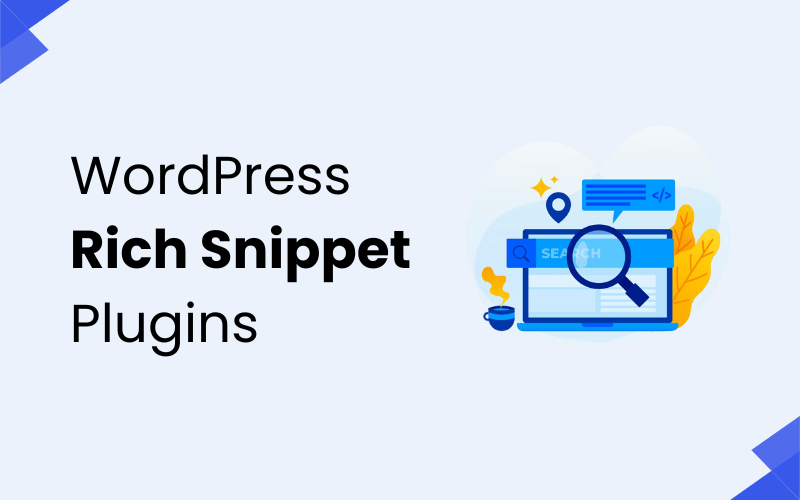Want to create a feature-rich listing site using WordPress?
Whether you’re building a local business directory, job board, real estate listing site, or classified ads platform, choosing the right WordPress directory plugin is essential for success.
Directory plugins give you the tools to create searchable, filterable, and fully customizable listing websites without needing to code. From user submissions and front-end listings to payment integration and custom fields, the right plugin can turn your WordPress site into a powerful directory platform.
But with so many WordPress listing plugins available both free and premium. Finding the best one can be challenging.
That’s why we’ve done the hard work for you.
In this guide, we’ve curated a list of the 15 best WordPress directory plugins for 2025 carefully selected for their flexibility, features, speed, and ease of use.
Here’s what you’ll find in this article:
- A handpicked list of the top directory plugins for WordPress
- A mix of free and paid plugins for every type of listing site
- Both Free and Premium WordPress Directory Plugins
- Options for building a business directory, job listing board, real estate portal, or service provider directory
- A quick overview of each plugin’s features, pricing, and best use cases
- Expert tips to help you choose the best plugin based on your project goals
Whether you’re a beginner launching your first listing website or a developer building a custom solution, these plugins offer the tools you need to grow.
Let’s explore the best WordPress directory and listing plugins to help you build a powerful, scalable site in 2025.
Key Features to Look for in a Directory Plugin
Purpose and Niche
Before selecting a directory plugin, consider the type of directory you want to create. Are you focusing on local businesses, events, real estate listings, or something else? Some plugins are tailored for specific niches, so it’s important to choose one that aligns with your goals.
Customization Options
Choose a plugin that offers customization options such as the ability to modify the directory layout, categories, and fields. A flexible plugin will allow you to design your directory according to your vision, making it user-friendly and visually appealing.
Search and Filtering Features
A robust search and filtering system is essential for directory sites, especially those with a large number of listings. Look for plugins that offer advanced search filters, such as location-based searches, categories, and tags, to enhance the user experience.
Monetization Capabilities
If you plan to make money from your directory website, select a plugin that offers built-in monetization features. Options like paid listings, subscription plans, and ad space integration can help generate revenue from your site.
Integration with Third-Party Tools
Consider plugins that integrate with popular third-party tools such as Google Maps, payment gateways, and email marketing services. These integrations can help you enhance the functionality of your directory site and provide more value to users.
Mobile Responsiveness
Ensure that the directory plugin you choose is mobile-responsive. Since many users access websites from mobile devices, it’s important that your directory looks great and functions properly on smartphones and tablets.
User Management and Front-End Submission
Look for plugins that allow users to submit listings via the front end of your website. A good user management system will also let users manage and update their listings easily, improving overall site engagement.
Support and Documentation
A reliable support system and comprehensive documentation are crucial, especially if you’re not familiar with coding. Choose plugins that offer good customer support, regular updates, and extensive documentation to help you get the most out of your plugin.
Best WordPress Plugins for Directory & Listing
Here are some top options to help you build and manage a directory website with ease. Whether you’re creating a business directory, a real estate listing, or an event directory, these plugins offer powerful features to help you display, organize, and manage your listings effectively.
Check out these reliable directory plugins to enhance your website’s functionality and provide an exceptional user experience.
1. Business Directory Plugin
The Business Directory Plugin is a flexible and user-friendly directory plugin designed for creating a wide range of directory websites, such as business directories, local listings, or even event directories.
It offers an easy setup process and robust customization features, allowing you to build a directory website that meets your specific needs. The plugin allows users to submit their business listings, add multiple fields, and organize them into categories for easy navigation.
Features
- Customizable listing fields and categories
- Front-end listing submission
- Payment gateway integration for paid listings
- Geo-location support for mapping and location-based searches
- Search filters for better user experience
- Rating and review system
- Customizable email templates
- Multi-language support
- Google Maps integration
- Mobile-friendly design
Plans
- Free Plan: Basic features, including unlimited listings and categories, user registration, and search filters.
- Basic Plan: Starts at $99/year, includes advanced features like geo-location, PayPal integration for paid listings, custom fields, and more.
- Pro Plan: $149/year, includes all features of the premium plan, plus additional add-ons and priority support.
2. GeoDirectory
GeoDirectory is a powerful and scalable WordPress directory plugin that helps you create a location-based directory website. It’s ideal for creating business listings, real estate directories, or even location-specific event directories. Developers can extend its functionality with REST API and hooks.
GeoDirectory allows users to easily submit listings, and offers flexible pricing plans to suit different directory models. The plugin includes a drag-and-drop interface for designing listing pages easily. Ideal for business directories, travel guides, real estate portals, and more.
Features
- Location-based directories with customizable fields
- Front-end user submission
- Search filters by location, categories, tags, etc.
- Google Maps integration
- Multi-location support for global directories
- Customizable theme integration
- Payment gateways for monetizing listings
- Support for user reviews and ratings
- Mobile-responsive design
Plans
- Free Version: Available on WordPress.org with core features
- Starter Bundle: $99/year (3 sites, 4 premium add-ons)
- All-in-One Bundle: $199/year (Unlimited sites, all add-ons)
- Lifetime License: $995 one-time (Unlimited sites, all features forever)
3. Simple Link Directory
Simple Link Directory is a powerful and user-friendly WordPress plugin for creating elegant, searchable, and shareable link directories. Ideal for curating resources, affiliate links, tool lists, or local business directories. The plugin supports link voting, embedding, metadata fetching, and monetization making it suitable for both personal and commercial directory needs.
It lets users build engaging one-page or multi-page lists with modern layoutsThe plugin supports link voting, embedding, metadata fetching, and monetization—making it suitable for both personal and commercial directory needs.
Features
- Create one-page and multi-page link directories
- Front-end link submission by users with moderation controls
- AJAX live search and instant category/tag filtering
- Auto-fetch title, description, and thumbnail from URLs
- Built-in upvote system to rank links
- Custom shortcodes and Gutenberg block support
- 12+ modern responsive templates for display
Plans
- Free (Lite) – Basic features, 4 templates, unlimited lists, upvotes, CSV import, and click tracking.
- Pro (Master License) – $84 one-time (lifetime updates & unlimited sites), includes all premium features, layouts, monetization, user submissions, embed, and metadata fetch.
4. HivePress
HivePress is a powerful and flexible free WordPress directory plugin that lets you easily build any type of directory or listing website whether it’s a business directory, job board, service marketplace, or real estate site.The plugin is beginner-friendly yet developer-ready, with clean code and detailed documentation.
It comes with a lightweight, modular design and offers seamless integration with its own free HivePress theme and add ons. With HivePress, users can submit listings, manage profiles, and search or filter listings through a customizable system.
Features
- Frontend listing submission and user dashboards
- Custom fields and search filters
- Monetization options (paid listings, featured ads)
- Built-in user profiles and reviews
- Modular structure with optional extensions
- WooCommerce integration for payments
Plans
- Core Plugin: Free (available on WordPress.org)
- Premium Extensions: Starting from $29–$39 per extension
- Bundle Plan: All premium extensions in one bundle for $199/year
5. Directories Pro
Directories Pro is an easy-to-use directory plugin ideal for creating business directories, classified ads, or even service provider listings. With its drag-and-drop builder and intuitive admin panel, Directory Pro allows you to customize your directory without any coding skills.
It supports custom post types, custom fields, and filterable faceted search, making it suitable for almost any type of directory business listings, classifieds and events. It is fully responsive, SEO optimized, and integrates with popular page builders like Elementor. With extensive configuration options, it’s ideal for developers and non-coders alike.
Features
- Front-end listing submission and management
- Advanced search filters and category sorting
- Payment integration for paid listings
- Google Maps support for location-based searches
- Membership and subscription management
- User reviews and ratings
- Customizable listing fields and templates
- Multi-language support
Plans
- Regular License – $69 (Lifetime updates for 1 site)
- Extended License – $269 (For use in a paid SaaS or app)
6. Sabai Directory
Sabai Directory is a premium WordPress plugin designed for building community-driven directories. It offers customizable listing types, extensive search filters, and geolocation features, making it perfect for local business directories or classified listings.
It features user-submitted listings, interactive map views, multi-location support, and rating and review systems. With customizable fields, faceted search, and filterable listings, it’s suitable for a variety of listing-based sites. It supports paid listings via Stripe and PayPal, and offers front end dashboards for users.
Features
- Advanced search and filter options
- Multiple listing types and categories
- Google Maps integration
- Front-end user submissions
- Paid listings and subscription plans
- Ratings and reviews
- Customizable listing templates
- Easy-to-use admin panel
Plans
- Regular License – $29 (One-time payment via CodeCanyon)
- Extended License – $150 (For use in paid products/SaaS)
7. Connections Business Directory
Connections Business Directory is a highly customizable and scalable directory plugin for WordPress, ideal for creating business directories, member directories, staff directories, or any type of contact directory. Designed with flexibility and performance in mind, it handles both small and large directories efficiently.
The plugin is optimized for SEO, responsive design, and speed, making it suitable for professional use. It comes with a powerful shortcode system, custom fields, and template support, so you can tailor the directory to match your website’s style.
Features
- Handles thousands of entries with fast performance.
- Add unlimited custom fields and categorize listings easily.
- Professionally designed templates for different use cases.
- Allow users to submit and manage listings from the frontend.
- Control who can view or manage listings with advanced permissions.
Plans
- Core Plugin: Free (available on WordPress.org)
- Premium Extensions: Range from $19.99 to $74.99 per extension
- Pro Pack: Includes all premium extensions and templates for $74.99/year
8. Classified Listing – All-in-One Classified Ads & Directory Plugin for WordPress
Classified Listing is a feature-rich WordPress plugin designed to build fully functional classified ad websites, directories, or marketplaces. Whether you’re creating a general classifieds site like OLX or a niche directory for real estate, vehicles, or jobs, Listing provides the flexibility and tools you need.
It supports frontend ad submission, advanced search filters, location-based listings, and monetization features like paid listings and featured ads. The plugin is SEO-optimized, mobile-responsive, and fully compatible with WooCommerce for secure payment integration.
Features
- Users can easily submit, edit, or manage their ads from the frontend.
- Search or filter listings based on geolocation using Google Maps or OpenStreetMap.
- Users can search ads using custom fields, categories, and keywords.
- Charge for posting ads, featuring listings, or offering bump-up ads.
- Accept payments via any WooCommerce-supported gateway.
Plans
- Free Version: Available on WordPress.org with core features
- Pro Version:
- Single Site License: $49/year
- 5 Sites License: $99/year
- Unlimited Sites License: $149/year
- Lifetime Plan:
- Single Site: $149 one-time
- 5 Sites: $249 one-time
- Unlimited Sites: $399 one-time
9. Directorist
Directorist is a highly customizable directory plugin that helps you create various types of directories, such as business listings, real estate, or job boards. It provides a user-friendly interface and comes with many built-in features that make managing your directory site easy.
The plugin enables front‑end submission, guest listings, monetization through paid, featured, and subscription plans, and integrates easily with WooCommerce or built in payment gateways. Fully responsive, translation-ready, and backed by responsive support, it handles directories at scale with ease
Features
- Advanced search and filtering options
- Front-end submission and user dashboard
- Monetization through paid listings
- Customizable directory fields and categories
- Google Maps integration
- Review and rating system
- Membership subscription options
- Multi-language and multi-currency support
Plans
- Free version: Available on WordPress
- Personal Plan (1 site): $39/year
- Professional Plan (5 sites): $59/year
- Agency Plan (Unlimited sites: $99/year
10. JetEngine
JetEngine is a versatile plugin that enables you to create dynamic content, including directories, using custom post types, taxonomies, and fields. It’s ideal for building custom directory websites with highly personalized content.
JetEngine is developer-friendly yet accessible, empowering both technical and non-technical users to create highly structured and visually dynamic WordPress sites.
Features
- Custom post types and taxonomies
- Dynamic listing creation
- Advanced filters and search options
- Front-end listing submissions
- Google Maps and geolocation support
- Flexible layout options
- Works with Elementor for custom page design
Plans
- Single Site License: $43/year (one-time payment), includes one year of updates and support.
- All-Inclusive (1 Site) – $199/year
- Freelance Lifetime – $750 (500 projects)
- Lifetime Unlimited – $999 (Unlimited projects)
11. Advanced Classifieds and Directory Pro
Advanced Classifieds and Directory Pro is a highly flexible and scalable WordPress plugin designed to help you create any kind of classified ads or business directory website with ease. Whether you’re building a job portal, business listing site, real estate classifieds, car dealer directory, or a general classifieds site like OLX, ACADP offers a complete set of features.
With built-in support for multiple categories, custom fields, user dashboards, ad moderation, payment integration, and more, it allows full control over how listings are displayed, managed, and monetized. It’s also developer-friendly, SEO-optimized, translation-ready, and works with any modern theme.
Features
- Unlimited Custom Fields – Easily create and assign custom fields to specific categories.
- Monetization Support – Offer paid listings, featured ads, and charge users via PayPal, Stripe, and more.
- Frontend User Dashboard – Users can manage their listings, edit profiles, and monitor stats directly.
- Search & Filtering – Powerful advanced search with filters by category, location, custom fields, etc.
- Email Notifications & Moderation – Admin and users get automated email alerts, and all submissions can be moderated.
Plans
- Free Version: Available on WordPress.org with core features
- Pro Add-ons: Sold separately or as a bundle
12. Content Egg
Content Egg is primarily an affiliate plugin but also has features for building product, service, and business directories. It allows you to display listings from various sources while automatically importing content. You can effortlessly embed price comparisons, product boxes, and real time updates all while improving your SEO and increasing conversion rates.
The plugin comes with automatic keyword-based content fetching, templates for various display formats (like product grids, price comparison tables, and widgets), and dynamic content updates to keep your listings fresh. It’s ideal for affiliate websites, price comparison sites, niche blogs, and online stores.
Features
- Integration with multiple affiliate networks
- Auto-import product and service listings
- Customizable templates
- Google Maps support for location-based search
- Flexible monetization options
- Price comparison and deal listings
Plans
- Free Version: Free on WordPress
- Single Site License: $69 (one-time)
- Unlimited Sites License: $399 (one-time)
13. AWP Classifieds
AWP Classifieds is one of the most mature and full-featured classified ad plugins available for WordPress. It is designed to create robust classified websites whether you’re building a local buy or sell portal, business directory, car dealership, or job board.
The plugin supports custom ad types, image uploads, location filters, and monetization tools like paid ads, subscriptions, and featured listings. AWP Classifieds is known for its flexibility and scalability, making it suitable for both small niche sites and large-scale, multi-category directories.
Features
- Customizable Classified Ads System – Set up unlimited ad categories, types, and durations.
- User Dashboard – Users can manage, edit, renew, or delete their ads from the frontend.
- Flexible Monetization – Supports one-time payments, subscriptions, featured ads, and discount codes.
- Geolocation & Search Filters – Ads can be filtered by categories, keywords, price range, and locations.
- Email Notifications & Moderation Tools – Built-in system for admin approvals, user alerts, and payment confirmations.
Plans
- Personal: $97/year – 1 site, includes core features + 1 year updates/support
- Pro: $199/year – 3 sites, adds payment gateways, coupons, SEO, regions, subscriptions
- Ultimate: $399/year – Unlimited sites + all add-ons and priority support
14. Simple Business Directory
Simple Business Directory is an intuitive and beginner-friendly directory plugin. It allows users to create a basic business directory with minimal setup.The plugin is known for its clean design, easy setup, and wide range of features, making it perfect for agencies, service providers, local business directories, or even affiliate listicles.
It works seamlessly with popular page builders like Elementor and Gutenberg and offers features like front-end submission, affiliate link embedding, and custom icons to make your directory truly engaging.
Features
- Drag-and-drop directory builder
- Supports multiple directory types (business, staff, links)
- Google Maps integration
- Custom fields and layouts
- List filtering and search functionality
- Frontend submission with approval system
Plans
- Free Plan: Includes basic directory functionality.
- Personal Plan: $49/year
- Business Plan: $99/year
15. Name Directory
Name Directory is a lightweight and easy-to-use WordPress plugin designed specifically for creating alphabetical, glossary-style directories. It’s ideal for listing names, terms, definitions, acronyms, or any other categorized data in a clean, searchable format.
The plugin allows you to create multiple directories, each with its own set of entries, configurations, and shortcodes. Entries can include descriptions, custom fields, and even support front-end submissions with optional moderation. It’s highly rated for its simplicity, performance, and stability especially for non commercial or educational projects where alphabetical sorting and ease-of-use are top priorities.
Features
- Multiple alphabetical directories with separate settings
- Alphabet filter to browse entries by first letter
- Frontend submission form with moderation option
- Customizable display options (titles, descriptions, search)
- Shortcode support to embed directories anywhere
Plans
- Free Plan: The plugin is completely free and does not offer a pro version. All features are bundled into the free version
Free Directory WordPress Plugins
Below is a list of the top 5 free directory plugins, each offering unique features that can help you create a professional and effective directory site.
| Plugin Name | Key Features | Active Installations | Price |
|---|---|---|---|
| Business Directory Plugin | Customizable listing fields, front-end submissions, search filters | 10,000+ | Free |
| GeoDirectory | Location-based directories, Google Maps integration, search filters | 30,000+ | Free |
| Directorist | Front-end listing submissions, customizable directory fields, Google Maps integration | 10,000+ | Free |
| WP Business Directory | Front-end submissions, Google Maps, customizable fields | 1,000+ | Free |
| Sabai Directory | Multiple listing types, front-end submission, Google Maps integration | 3,000+ | Free |
When building a directory website on WordPress, you don’t always need to pay for a premium plugin. There are numerous free directory plugins available that provide the essential features for creating a fully functional directory site. These plugins allow you to build business directories, service listings, event directories, and more, without the need to make a significant upfront investment.
Free directory plugins typically offer basic functionalities like front-end submissions, customizable listing fields, and search filters, which can easily meet the needs of many directory websites.
While free plugins may have some limitations compared to their premium counterparts, they are an excellent starting point. As your site grows, you can choose to upgrade to premium versions or extend the features with paid add-ons.
Paid Directory WordPress Plugins
Below is a list of the top 5 paid directory plugins that offer robust features for building professional-grade directory sites.
| Plugin Name | Key Features | Active Installations | Price |
|---|---|---|---|
| GeoDirectory Pro | Multi-location support, advanced search, payment integration | 30,000+ | $199+ |
| Directorist Pro | Payment gateway integration, advanced fields, front-end listings | 5,000+ | $99+ |
| Business Directory Plugin Pro | Payment integration, advanced search filters, location-based listings | 10,000+ | $99+ |
| Sabai Directory Pro | Multiple listing types, advanced filtering, payment gateways | 3,000+ | $29+ |
| WP Job Manager | Job board functionality, front-end submissions, job search filters | 20,000+ | $69+ |
For those who need more advanced features or enhanced support for their directory website, premium directory plugins are a great choice. These plugins typically offer extended functionalities like payment integration, advanced search filters, multi-location support, and customization options that free plugins may lack.
Premium plugins also come with dedicated customer support and frequent updates, ensuring that your directory site remains secure and functional.
Premium directory plugins are ideal for businesses or individuals looking to create a more professional, feature-rich directory website. Whether you’re building a local business directory, job listing site, or a real estate platform, these plugins provide the necessary tools to handle large directories with ease.
Wrapping Up – Directory WP Plugins 2025
Selecting the best directory plugin for your WordPress site ultimately depends on the specific needs of your project and the features you require. Whether you’re starting with a free plugin or opting for a premium solution, it’s important to consider elements like customization, ease of use, and scalability.
Free plugins are perfect for getting started, while premium options offer advanced tools and support to help your site grow and thrive. By evaluating key factors such as search functionality, monetization options, and mobile responsiveness, you can choose the plugin that best fits your goals. With the right directory plugin, you’ll be well on your way to building a user-friendly and successful directory website.
FAQs
1. What are directory plugins in WordPress?
Directory plugins allow you to create and manage a directory site on WordPress. These plugins help organize, display, and manage various types of listings like businesses, services, events, jobs, and more.
2. Do I need a paid plugin to create a directory website?
No, many free directory plugins offer essential features for building a basic directory site. However, paid plugins provide advanced features and better customization options for more professional or larger-scale websites.
3. Can I customize the appearance of my directory listings?
Yes, most directory plugins allow you to customize the layout and design of your listings through themes and settings. Some paid plugins also offer more design options and templates.
4. How can I monetize my directory website?
You can monetize your directory website by charging for listings, offering premium listings, and integrating payment gateways. Many premium directory plugins offer built-in payment processing.
5. Are directory plugins SEO-friendly?
Most directory plugins come with SEO features like customizable meta tags, URL structures, and schema markup to help improve the visibility of your listings in search engines.
6. How do users submit listings to the directory?
Most directory plugins support front-end submission forms, allowing users to submit their own listings directly through the website. You can also manage the submissions from the backend.
7. Can I add custom fields to the directory listings?
Yes, most directory plugins allow you to add custom fields to your listings, such as phone numbers, addresses, social media links, and more, to tailor your directory to your needs.
8. Are directory plugins mobile-responsive?
Most modern directory plugins are mobile-friendly and responsive, ensuring that your directory website looks good and functions well on smartphones and tablets.
9. How do I manage directory listings?
You can manage your directory listings from the WordPress dashboard, where you can edit, approve, or delete listings. Many directory plugins also offer bulk management tools for easier handling.
10. What kind of support is available for premium directory plugins?
Premium directory plugins typically offer dedicated customer support, including email support, documentation, and community forums to help you troubleshoot and resolve any issues.