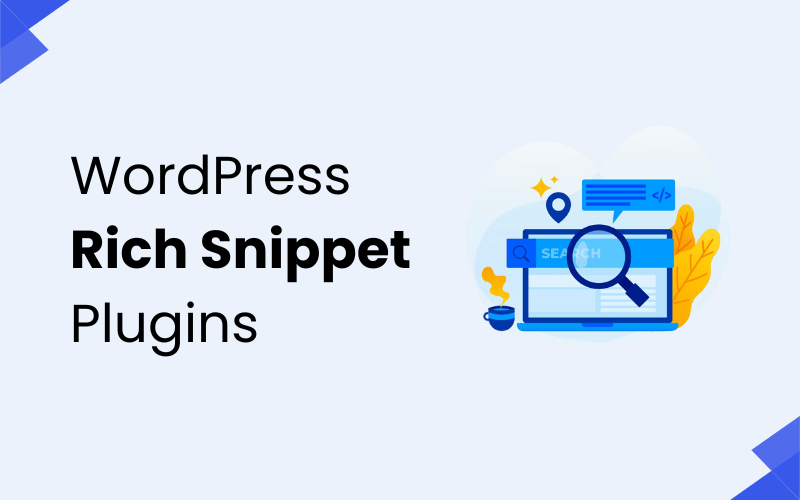If you’re running a business that involves appointments, reservations, or bookings, using a WordPress booking plugin can make your life a whole lot easier. These plugins help automate the process, allowing your customers to book services, schedule appointments, and even pay online, all without any hassle.
Whether you’re managing a hotel, salon, consultancy, or event-based business, having a reliable booking system directly on your website can greatly enhance the customer experience and save you time.
With so many booking plugins out there, it can be tough to pick the right one for your needs. The best plugin for your website will depend on what your business requires—features like payment integration, availability management, and calendar options, as well as your budget.
In this article, we’ll take a look at some of the top booking plugins for WordPress, both free and premium, to help you find the perfect fit for your business.
Important Factors to Keep in Mind When Picking a Booking Plugin
Features
Look for a plugin that offers the specific features you need, such as appointment scheduling, payment integrations, availability management, email notifications, and user-friendly interfaces. Some plugins offer extra functionalities like customizable booking forms, recurring appointments, or integration with other tools.
Ease of Use
The booking plugin should be easy to install and configure. A simple, intuitive interface for both administrators and customers is essential. Ensure that the plugin offers an easy-to-navigate booking form and calendar display.
Customization Options
Customization features allow you to adapt the booking system to match your branding and business requirements. Check if the plugin provides options to change colors, fonts, and layouts or if it offers custom fields for collecting additional customer data.
Payment Integration
If you plan to accept payments directly through your site, look for plugins that integrate with popular payment gateways like PayPal, Stripe, or WooCommerce. This feature is particularly important for businesses that need to collect deposits or full payments at the time of booking.
Support and Updates
Consider the level of support offered by the plugin developers. A plugin with good customer support and regular updates ensures that you receive timely help when issues arise and that the plugin stays compatible with the latest version of WordPress.
Compatibility with Your Theme
Ensure that the booking plugin is compatible with your current WordPress theme. Some plugins may require additional configuration or customizations to work seamlessly with certain themes.
Mobile Responsiveness
With increasing mobile usage, it’s crucial that your booking plugin is mobile-friendly. A responsive booking system ensures that users can easily book appointments or make reservations from any device, improving user experience and increasing conversions.
Price
Consider your budget when selecting a booking plugin. While there are excellent free plugins available, paid plugins often offer advanced features, better customization options, and additional support. Weigh the features against the price to determine the best value for your business.
User Reviews and Ratings
Before making a decision, read user reviews and ratings to gauge the plugin’s effectiveness and reliability. Reviews can provide insights into the plugin’s performance, ease of use, and any potential issues.
Scalability
Choose a booking plugin that can grow with your business. As your business expands, you may need additional features or integrations. Look for plugins that offer upgrades or additional add-ons to scale your booking system as needed.
Best WordPress Booking Plugins
Bookly
Bookly is a popular WordPress booking plugin that offers a fully customizable, automated booking system. It is designed for businesses of all types, including salons, spas, clinics, consultants, and more. Bookly’s user-friendly interface and feature-rich functionality make it easy to manage appointments and reservations.
Features:
- Unlimited services and providers
- Google Calendar integration
- SMS and email notifications
- Customizable booking forms
- Payment gateway integration (PayPal, Stripe)
- Booking calendar and front-end booking system
- Multi-language support
- Appointment history and client management
- Customizable booking notifications
- Backend and frontend dashboard for easy management
Plans:
- Free Version: Offers essential booking features, including basic booking forms and notifications.
- Pro Version: Includes advanced features like Google Calendar sync, payment gateways, SMS notifications, and more. The Pro version starts at $89 per year.
Bookly is an excellent choice for businesses looking for a comprehensive, scalable booking solution that can be tailored to their needs. The Pro version unlocks all features and ensures smooth integration with various business tools.
Amelia
Amelia is a powerful booking plugin designed for businesses that require an intuitive and automated booking system. It is ideal for companies offering appointments, services, or events. Amelia offers a simple interface for both the admin and the customers, making it easy to manage bookings and payments.
Features:
- Full-service booking with multiple employees and locations
- Google Calendar synchronization
- SMS and email notifications
- Customizable booking forms and interface
- Payment integrations with PayPal, Stripe, and WooCommerce
- Recurring appointments and group bookings
- Admin and user dashboards
- Integration with Zoom for virtual meetings
Plans:
- Basic Plan: $59 per year, includes essential features.
- Pro Plan: $109 per year, adds advanced features like recurring appointments and multi-location support.
- Developer Plan: $249 per year, for businesses that require the plugin for multiple websites.
Amelia is great for businesses that need a flexible and feature-packed booking system. It’s easy to use and offers everything from simple bookings to complex scheduling needs.
WP Simple Booking Calendar
WP Simple Booking Calendar is a straightforward plugin that allows users to manage bookings through a simple calendar system. It is perfect for businesses that don’t need a complex booking system but still want to offer customers an easy way to book.
Features:
- Simple calendar interface
- Easy-to-use booking management system
- Customizable colors and layout
- Booking confirmations via email
- Multiple calendar views
- Integration with Google Calendar (Pro version)
Plans:
- Free Version: Includes basic booking functionality with a simple calendar.
- Pro Version: $49 per year, adds advanced features like multiple calendars, Google Calendar integration, and more customization options.
WP Simple Booking Calendar is ideal for small businesses or those with minimal booking requirements.
Booking Calendar
Booking Calendar is one of the oldest and most reliable booking plugins available for WordPress. It offers a simple and intuitive system for managing bookings and reservations. The plugin allows for easy integration with your WordPress site and can handle a variety of booking scenarios.
Features:
- Easy-to-use booking form
- Google Calendar integration
- Booking management and admin panel
- Recurring bookings (Premium version)
- Customizable email notifications
- Support for multiple users and locations
- Integration with PayPal (Premium version)
Plans:
- Free Version: Includes basic booking features with a simple calendar.
- Premium Version: Starts at $59 per year, includes advanced features like recurring bookings, PayPal integration, and more.
Booking Calendar is ideal for businesses of all sizes looking for a simple, effective booking solution.
WooCommerce Bookings
WooCommerce Bookings is a plugin that integrates seamlessly with WooCommerce. It allows businesses to manage appointments and reservations while accepting payments through WooCommerce. This plugin is ideal for companies already using WooCommerce for their store.
Features:
- Integration with WooCommerce for payment processing
- Customizable booking forms
- Google Calendar sync
- Flexible booking options (daily, weekly, or hourly)
- Email notifications
- Support for group bookings and appointments
Plans:
- Single Site License: $249 per year, includes all features and one-site usage.
- Multiple Site License: $399 per year, allows use on up to five sites.
WooCommerce Bookings is perfect for businesses that need to manage appointments and accept payments directly on their WooCommerce-powered website.
SimplyBook.me
SimplyBook.me is a cloud-based booking plugin that allows businesses to manage appointments easily. It integrates well with WordPress and provides powerful features without the need for complex configurations.
Features:
- Customizable booking page and forms
- SMS and email notifications
- Payment integration with PayPal and Stripe
- Multiple service options and categories
- Google Calendar sync
- Client and admin dashboards
- Online booking management
Plans:
- Free Plan: Includes basic features with limited customization.
- Premium Plan: Starts at $9.90 per month, includes advanced features like payment processing and more customization options.
SimplyBook.me is ideal for businesses looking for a no-fuss, cloud-based booking solution.
Booked
Booked is a flexible and powerful booking plugin designed for businesses that need a comprehensive appointment scheduling system. With its simple interface and advanced features, Booked is an excellent choice for a variety of businesses.
Features:
- Unlimited calendars and booking forms
- Front-end user bookings
- Customizable availability options
- Email and SMS notifications (with add-on)
- Integration with Google Calendar
- Payment integrations through add-ons
Plans:
- Regular License: $49 for one site with basic features.
- Extended License: $99 for additional customization and advanced features.
Booked is great for businesses that need a flexible, no-frills booking solution with the option to scale as needed.
BirchPress Scheduler
BirchPress Scheduler is an intuitive WordPress booking plugin suitable for managing appointments and online reservations. It provides businesses with a comprehensive scheduling solution and integrates seamlessly with WordPress.
Features:
- Customizable booking forms
- Sync with Google Calendar, iCal, and Outlook
- Email and SMS notifications
- Recurring bookings
- Online payments via PayPal and Stripe
- User management features
Plans:
- Basic Plan: $99 per year, includes essential booking features.
- Business Plan: $199 per year, includes more advanced options like recurring appointments and custom notifications.
- Developer Plan: $249 per year, adds advanced features for developers and additional sites.
BirchPress Scheduler is a powerful tool for businesses looking to automate their booking process and provide a better experience for their customers.
WPForms (with booking add-on)
WPForms is a popular WordPress form builder plugin that can be extended to include booking functionality with the booking add-on. It is ideal for businesses that need a flexible booking system integrated with other forms.
Features:
- Easy-to-use form builder
- Drag-and-drop interface
- Customizable booking forms
- Email notifications and confirmations
- Payment integrations with PayPal and Stripe
- Conditional logic for booking forms
Plans:
- Basic Plan: $39.50 per year, includes essential form-building features.
- Pro Plan: $99.50 per year, adds the booking add-on and advanced features.
WPForms is perfect for businesses that already use WPForms for other forms and want to add a booking system with minimal effort.
Calendarista
Calendarista is a WordPress booking plugin designed for businesses that need to manage bookings for events, appointments, and rentals. It offers a user-friendly interface and multiple customization options.
Features:
- Customizable booking calendar
- Group booking and multiple services
- Payment integrations (PayPal, Stripe)
- Email notifications
- Event booking functionality
- Integration with Google Calendar
Plans:
- Single Site License: $59 for the basic version.
- Extended License: $99 for additional features like group bookings and advanced customization.
Calendarista is ideal for businesses that require an easy-to-use, customizable booking solution for events and appointments.
Appointments+
Appointments+ is a premium booking plugin that integrates seamlessly with WooCommerce. It is designed to handle appointments for various businesses, from salons to clinics.
Features:
- Google Calendar sync
- Email notifications
- PayPal integration
- Customizable booking forms
- Support for multiple services and employees
- Front-end and back-end booking management
Plans:
- Single Site License: $79 per year, includes all core features.
- Multiple Site License: $129 per year, supports use on multiple sites.
Appointments+ is great for businesses looking for an integrated booking solution that works well with WooCommerce.
Team Booking
Team Booking is a flexible and easy-to-use booking plugin that offers a fully automated system for scheduling appointments. It integrates well with your WordPress site and provides robust features.
Features:
- Google Calendar integration
- Customizable booking form
- Payment integration with PayPal
- Flexible appointment scheduling
- Multi-user and multi-location support
- Email and SMS notifications
Plans:
- Basic Plan: $49 per year for essential features.
- Pro Plan: $99 per year, includes advanced features like SMS notifications and recurring bookings.
Team Booking is perfect for businesses that require multi-user or multi-location support in their booking system.
StartBooking
StartBooking is a simple and powerful booking plugin that allows businesses to manage appointments efficiently. It integrates seamlessly with Google Calendar and offers an intuitive interface.
Features:
- Google Calendar integration
- Customizable booking forms
- Email notifications
- Payment integrations via PayPal and Stripe
- Support for multiple services and employees
Plans:
- Basic Plan: $10 per month, includes basic features.
- Pro Plan: $20 per month, adds advanced features like SMS notifications and reporting tools.
StartBooking is an excellent choice for small businesses or those who want a straightforward, budget-friendly booking plugin.
PayPal Booking System
The PayPal Booking System plugin allows businesses to easily manage bookings while accepting payments via PayPal. It is ideal for businesses that need a quick and reliable payment integration for bookings.
Features:
- PayPal payment integration
- Customizable booking forms
- Email confirmations and reminders
- Google Calendar integration
- User-friendly interface
Plans:
- Single Site License: $39.99 for one site.
The PayPal Booking System is great for businesses that need a quick setup and PayPal integration for appointment bookings.
Best Free Booking Plugins
For businesses that need a simple, effective solution for managing bookings without a hefty price tag, free booking plugins can be a perfect option. These plugins provide core features like appointment scheduling, email notifications, and customer management, all without the need for a premium subscription. Whether you run a clinic, a salon, or any service-based business, free booking plugins can help streamline the process without costing a dime.
Although free booking plugins might come with some limitations compared to paid versions, they are more than sufficient for many small businesses or entrepreneurs just starting out.
They often offer paid add-ons for extra features, allowing businesses to scale as their needs grow. Here’s a look at some of the best free booking plugins available for WordPress.
| Plugin Name | Key Features | Active Installations | Price |
|---|---|---|---|
| Bookly (Free Version) | Basic booking system, customizable forms, email notifications | 100,000+ | Free |
| WP Simple Booking Calendar | Easy-to-use calendar interface, email notifications | 30,000+ | Free |
| Booking Calendar (Free) | Basic booking form, calendar interface, email notifications | 300,000+ | Free |
| Amelia (Free Version) | Simple booking forms, email notifications, Google Calendar sync | 20,000+ | Free |
| SimplyBook.me (Free Plan) | Basic bookings, customizable booking page, email confirmations | 10,000+ | Free |
These free booking plugins provide a great starting point for businesses to manage appointments effectively and professionally. They are simple to set up, reliable, and can scale to meet your growing needs with premium upgrades when required.
Paid or Premium Booking WordPress Plugins
For businesses that require advanced features and customizability in their booking systems, premium booking plugins are the ideal choice. These plugins offer powerful tools like real-time availability management, payment gateway integration, automated reminders, and custom booking forms.
With premium booking plugins, you can provide a seamless user experience, automate appointment scheduling, and manage bookings more efficiently. These plugins are well-suited for businesses with higher booking volumes or more complex needs, such as online payments or multi-location booking systems.
Although paid plugins come with an upfront cost, they offer numerous advantages in terms of flexibility, scalability, and support. Premium versions often provide extensive customer support, regular updates, and integration with other essential business tools. If your business is looking to scale and needs advanced booking features, a premium plugin is worth considering.
| Plugin Name | Key Features | Active Installations | Price |
|---|---|---|---|
| Bookly Pro | Customizable forms, payment integrations, automated reminders | 10,000+ | Paid |
| Amelia Pro | Advanced scheduling, multi-location support, Google Calendar sync | 20,000+ | Paid |
| WP Simple Booking Calendar Pro | Google Calendar integration, multiple booking forms, premium support | 5,000+ | Paid |
| Appointment Hour Booking | Time slot management, custom fields, unlimited appointments | 3,000+ | Paid |
| Booked | Front-end booking, unlimited custom fields, appointment booking via email | 50,000+ | Paid |
Premium booking plugins offer more than just basic scheduling. They are designed to provide businesses with a comprehensive booking solution that meets their specific needs, whether for handling payments, managing large volumes of customers, or integrating with other business tools. With premium features, you can ensure a smoother, more professional experience for your clients.
Best Booking WordPress Plugins – FAQs
1. What is a WordPress booking plugin?
A WordPress booking plugin is a tool that allows businesses to manage and schedule appointments, reservations, and bookings directly through their website. These plugins streamline the booking process for customers and help businesses manage appointments more efficiently.
2. Are booking plugins easy to use?
Yes, most booking plugins are designed with user-friendly interfaces, making it easy for both website owners and customers to schedule and manage appointments. Some plugins also offer drag-and-drop features and simple setup processes.
3. Do booking plugins support online payments?
Many booking plugins, especially premium ones, offer payment gateway integrations like PayPal, Stripe, and WooCommerce. This allows customers to pay for services when making bookings online.
4. Can I use a booking plugin for multiple locations or employees?
Yes, several booking plugins, such as Amelia, Bookly, and BirchPress, allow businesses to manage bookings across multiple locations and employees. You can assign specific services and availability to different team members or locations.
5. Are there free booking plugins available?
Yes, there are several free booking plugins available, such as WP Simple Booking Calendar and Booked, which offer essential features for managing appointments and reservations without any cost.
6. How do booking plugins handle notifications?
Most booking plugins send automatic email and SMS notifications to both customers and staff, including booking confirmations, reminders, and cancellations, ensuring everyone stays informed about appointments.
7. Can I customize the booking forms?
Yes, many booking plugins, including both free and premium options, allow you to customize booking forms to match your business needs, including adding custom fields to collect specific customer information.
8. Is it possible to sync bookings with Google Calendar?
Many booking plugins, such as Amelia, Bookly, and BirchPress, offer Google Calendar integration, allowing you to automatically sync bookings and appointments with your calendar for better management and scheduling.
9. Can I set recurring appointments with booking plugins?
Yes, some booking plugins like Bookly and Amelia offer recurring appointment functionality, enabling customers to book recurring services on a daily, weekly, or monthly basis.
10. Do booking plugins offer customer support?
Premium booking plugins typically come with dedicated customer support, including live chat, email support, and detailed documentation. Free plugins often have community-based support or limited help options.
Conclusion
Choosing the best booking plugin for your WordPress website depends on your business needs, budget, and the features you’re looking for. Whether you’re a small business or a large enterprise, there are both free and premium options that can streamline your appointment and reservation management.
Free plugins provide essential functionality, while premium plugins offer more advanced features, such as payment integration, multi-location support, and more robust customer management tools.
By evaluating the key features, pricing, and customer support of each plugin, you can find the solution that best fits your business. With the right booking plugin in place, you’ll not only simplify the booking process but also improve customer satisfaction and boost your business efficiency.